What are the odds that your Google Ads audiences and keywords target every potential buyer? What if there were a way to build on your manual inputs to expand your reach?
Introducing “Optimized Targeting,” a new Google Ads feature, which can identify and target audiences you may miss out on. Using machine learning, Optimized Targeting reaches new demographic combinations based on user age, location, and interests.
If you’re already using Google Ads, you’re likely familiar with Audience Expansion, a feature that expands your reach by adding to existing audience segments and keywords you manually selected. Optimized Targeting builds on that capability.
Optimized Targeting is different.
Optimized Targeting focuses on people who are likely to convert but are not reached through your manual audience segments. A potential converter is determined by real-time campaign conversion data, primarily based on keywords they recently searched for. The campaign data translates into converter profiles.
Think: If someone searches for “smoothie blender,” which is similar to your manually adopted keyword “healthy smoothie recipes,” Optimized Targeting creates a profile identifying that person as someone your ads should target to convert on your website. From there, your target audience grows.
Speaking of keywords, Optimized Targeting analyzes the keywords on your website’s landing page or in your creative assets (photography, logos, videos, etc.). This information is another signal Google can use to identify previously untapped target audiences.
Optimized Targeting isn’t completely automated. You have the option to add your own criteria too, including:
Keywords from your search campaigns
Audience segments from your audience library
That’s a lot of criteria. And the obvious question is: How do you determine an optimum criteria combination?
Here’s your answer: Optimized Targeting analyzes traffic quality. If it determines that certain traffic is stronger than others (producing a consistently high conversion rate), it may reduce or stop traffic signals coming from weaker, manually inputted criteria.
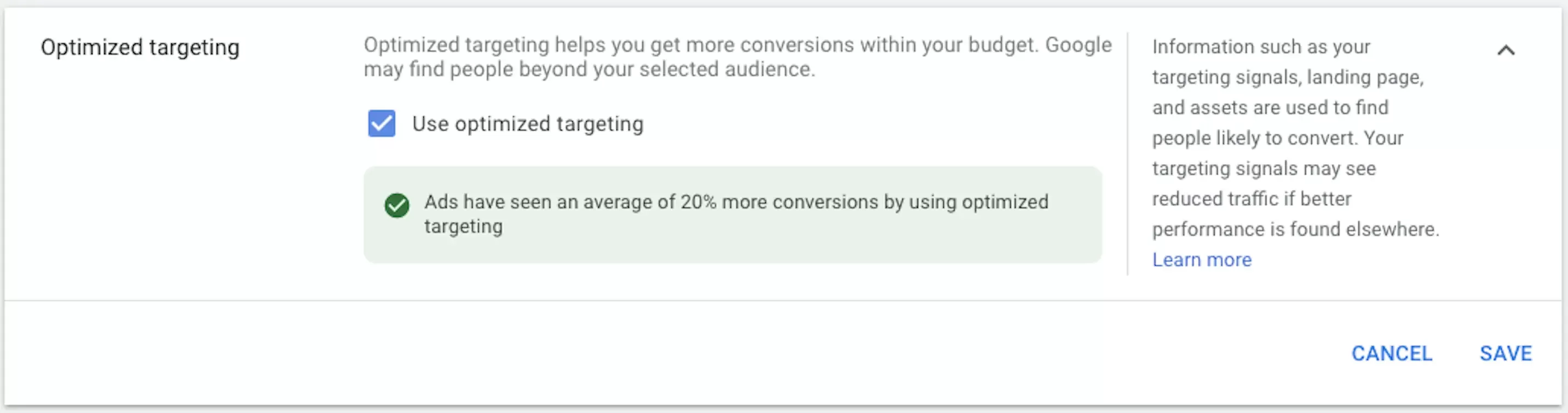
Is Optimized Targeting the right move for your ad campaigns?
When deciding if Optimized Targeting could help your business, first consider the relationship between your website conversions and sales. If conversions are a long way from sales, then there may not be much value in optimizing for conversions. Not every increase in, say, form fills leads to an increase in sales. If you decide to increase your audience and optimize for such conversions, check in frequently to see if the users you’re adding to your audience turn into paying customers.
Second, remember that not all conversions are equal. The accuracy of the Optimized Targeting algorithm and relevance of the users it optimizes for depends on the quality of the conversion tracking. The algorithm may think that it's working to create an expanded target audience, when in fact the target audience is not converting, and funds are wasted. That being said, manually checking on performance, spend, and leads generated is still important.
To evaluate Optimized Targeting performance, Google recommends waiting until a new campaign has 50 conversions, or a minimum of two weeks. For existing campaigns, also wait two weeks.

How to get started:
Optimized Targeting is still in the rollout stage and may not be available on all Google Ads accounts. Keep in mind that, for now, Optimized Targeting is compatible with Display, Discovery, and video campaigns. We expect more campaign options to be added soon.
If/when your Google Ads account has Optimized Targeting, the feature is automatically turned on. Should you decide you don’t want its target audience input, you will have to manually opt out in ad group settings. You can also add this to your checklist when conducting an audit.
To turn off Optimized Targeting, go to your ad group settings, select the desired campaign, and then the ad group you want to change. Select the Settings page menu, then expand Optimized Targeting. From there, you can check the box to turn it on or off.
Google’s automated suggestions are more frequently trending towards opt-out rather than opt-in functions. Automated extensions and targeting expansions in Display campaigns also require marketers to manually opt out.
Paid Media Team Lead Morgan Jarvis notes that, “As marketers, we don't really like the opt-out route because we want to retain control and make those decisions for our accounts individually. When something gets auto-applied when we aren't aware, it can feel like Google is sneaking in changes.”
Opting out of automatic features requires an extra step, but it does allow marketers some level of autonomy.
For Paid Media Lead Allison Donnelly, automatically opted-in features could be indicators of where Google is headed.
“What is optional now probably won't be optional in the future, once Google has enough data to ensure the new technology benefits them across the board.”
As with all new digital marketing tools, the proof will be increased access to more potential buyers. With close management and evaluation, Optimized Targeting is an experiment worth trying.

