If you’ve been running successful AdWords campaigns for any period of time, you’ve probably noticed the little notification bell in the upper right corner suggesting that your campaigns would benefit from the AdWords Conversion Optimizer. That little bell sure does make it seem like he is going to make everything OK. Not one to relinquish control easily, I never took the bait until recently. Here’s what happened.
First of all, if you’re not familiar with the AdWords Conversion Optimizer, here’s the scoop straight from Google:
“The goal of Conversion Optimizer is to get you the most conversions given your cost-per-acquisition (CPA) goals. Rather than focusing on clicks (CPC) or impressions (CPM), Conversion Optimizer focuses on maximizing conversions.”
Sounds simple enough, right? Well, there are a few requirements your campaign needs to meet before you’re eligible to drink the conversion optimization Kool-Aid:
- You have to be tracking conversions. This can include using AdWords conversion tracking codes or importing goals from Google Analytics. Either way, AdWords needs to know the conversions you are tracking before it can attempt to optimize them.
- The campaign needs to have received at least 15 conversions in the past 30 days. AdWords uses historical conversion data to predict future success.
- The conversions need to have occurred somewhat regularly during the above time period. Google cannot do much for you if you receive 15 conversions on one single day during the 30-day period and no other conversions on the other days.
Once you’ve met the minimum requirements, enabling Conversion Optimizer is quite simple. View the Campaign Settings for the campaign you want Google to optimize and scroll down to Bid Strategy. Choose Focus on Conversions like in the screen shot below.
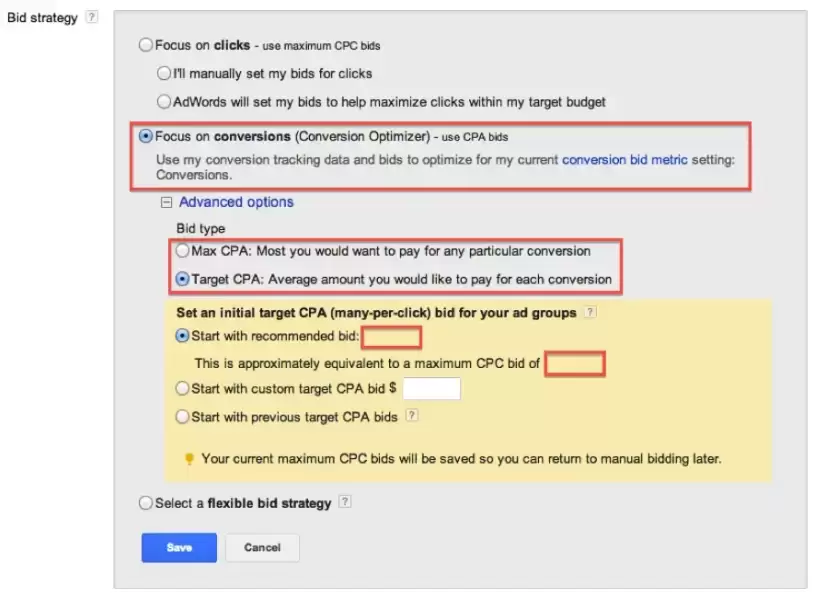
Google will now automatically set the bids for your keywords in this campaign (read: huge time saver). You get to give Google a little bit of guidance by choosing a bid type – Max CPA or Target CPA. In other words, do you want Google to focus on the absolute max you are willing to pay for a conversion or the average amount you are willing to pay for a conversion? I’ve hidden the bids from my screen shot above to protect the innocent.
Once you save your settings, Google takes over and bids higher on searches it believes will lead to a conversion and lower on searches it believes are no good for your business. There’s a little more to conversion optimizer than that, but other folks have already written about that extensively. Wordstream, AdStage and Acquiso each offer their thoughts, tips, and dirty secrets.
Does Conversion Optimizer Work?
So the big question is, “Does it work?” In my most recent test, no, it did not. I enabled Conversion Optimizer on February 27th and let it run until April 14th. Here are the results and the reasons why I switched back to Focus on Clicks bidding.
Impression Share

Impression Share instantly fell as soon as I enabled Conversion Optimizer. I was cruising along with 90+% Impression Share (except for a few highly competitive days in February) then all of a sudden, BOOM!, 70%. OK, OK, I get it. Maybe Google didn’t think those were impressions that were going to lead to conversions. So to save me some advertising dollars Google decided not to show my ad. Understandable. However, I’m calling this a -1 for Conversion Optimizer. We all know where most of the clicks come from on a SERP.
Clicks

So how about Clicks? Clicks remained steady throughout the testing period. There were two days near the end of the test where clicks fell, but for the most part there was no real change here. Even after disabling Conversion Optimizer I did not notice any significant change in the number of daily clicks. No score for Clicks.
Average Position

Well, it seems I’ve stumbled upon Google’s thinking on how to increase conversions – show ads on the side of the SERP instead of at the top. Average Position during this trial was 3.4. Without Conversion Optimizer my average position was 2.5 or better. Interesting. -1 for Conversion Optimizer.
Average Cost Per Click

Average Cost Per Click fluctuated wildly from day to day with Conversion Optimizer. Costs ranged from a low of $2.06 to a high of $5.99. This makes sense considering Google is automatically bidding for me based on how likely a click will convert. Overall, the Average CPC remained similar to what I experienced without Conversion Optimizer. So again, no score.
Converted Clicks

Here it is – the mother of all paid search metrics. Conversions. More specifically, Converted Clicks. I wanted to base this on one conversion per click to get the most accurate picture of the results. During the time Conversion Optimizer was running, the ads received 3 fewer conversions when compared to the previous time period. Those conversions did come at a slightly lower cost - $147/conversion vs. $152. Was there a significant change? No. No score for Conversions.
Summary
While Conversion Optimizer was running my ads lost Impression Share and appeared in a lower position in the SERP while Clicks, Average CPC, and Converted Clicks remained steady. That’s why I decided to disable Conversion Optimizer. I wasn’t receiving more Conversions, I wasn’t saving any significant amounts of money, but I was losing visibility because of the drop in Impression Share and Average Position. In my opinion, that’s not worth it.
Keep in mind that your mileage may vary. This example is from the automotive industry with specifically geo-targeted campaigns. Your results may prove Conversion Optimizer a valuable, timesaving tool. In fact, I’d love to know if you’re using Conversion Optimizer with any rate of success (or failure). Leave a comment and tell me all about it.

