A few years ago, there were limited keyword research tools available. People mainly used the Google Keyword Planner for the bulk of their research. However, once Keyword Planner began grouping keywords and search volume in all but high-spend accounts, our keyword process changed completely and we incorporated more tools into our processes.
Now, our team uses multiple keyword research tools for PPC and SEO keyword and competitor research. Don’t get me wrong - there are tons of different keyword tools out there. Here are a few that our team uses consistently and some tips to keep in mind.
Google Keyword Planner
Several of our analysts begin their keyword research with Google Keyword Planner. Since the information is sourced directly from Google, and due to our high-spending accounts, our team has access to detailed, granular data for various keywords. This allows for a deep dive into specific search trends, average monthly search volume, and estimated competition levels that might not be available otherwise. Our team finds this tool invaluable for uncovering new keywords related to your business and for grasping seasonal trends, which guides our planning and strategies.
Some of the top uses of Google Keyword Planner include:
- Discovering keywords related to your services, products, or brand.
- Viewing the monthly search volume for these keywords to gauge the total opportunity.
- Forecasting Google Ads estimates to understand the potential costs, impressions, clicks, and cost-per-click (CPC) associated with your target keywords.
- Organizing keywords into ad groups, or similar themes, to assist with campaign creation and execution.
Three sections are available in Google Keyword Planner that can help with your keyword research.
Discover New Keywords
I’d recommend starting with “Discover New Keywords”. In this phase, you’re able to start with a website or enter the top 10 keywords you want to use as seed keywords. From there, Google will identify relevant keywords that you might want to target. Keep in mind that they will likely pull in keywords that might be irrelevant to your business, so be sure to use the filter functionality to get your list as targeted as possible!
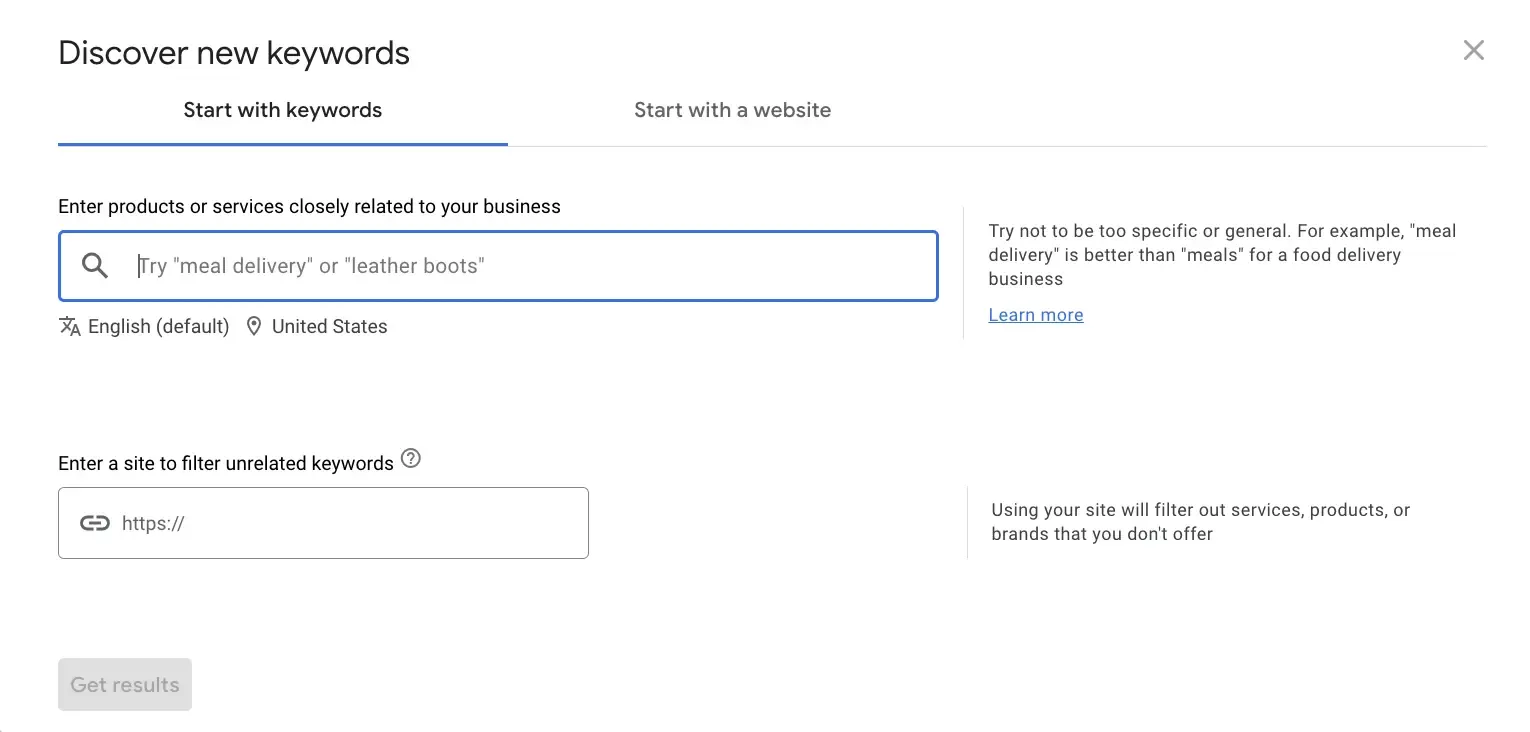
Get Search Volume Forecasts
The second step we’d recommend is “Get Search Volume and Forecasts”. This section allows you to understand the specific metrics associated with your list of keywords such as average monthly search volume, competition, estimated cost, estimated clicks, estimated CPC, etc. Ultimately, this allows you to understand how much you’ll need to invest in PPC or how much you can capture in the market for SEO. You’ll also have the ability to change the target dates to understand seasonality or target market if you happen to be looking for local opportunities.
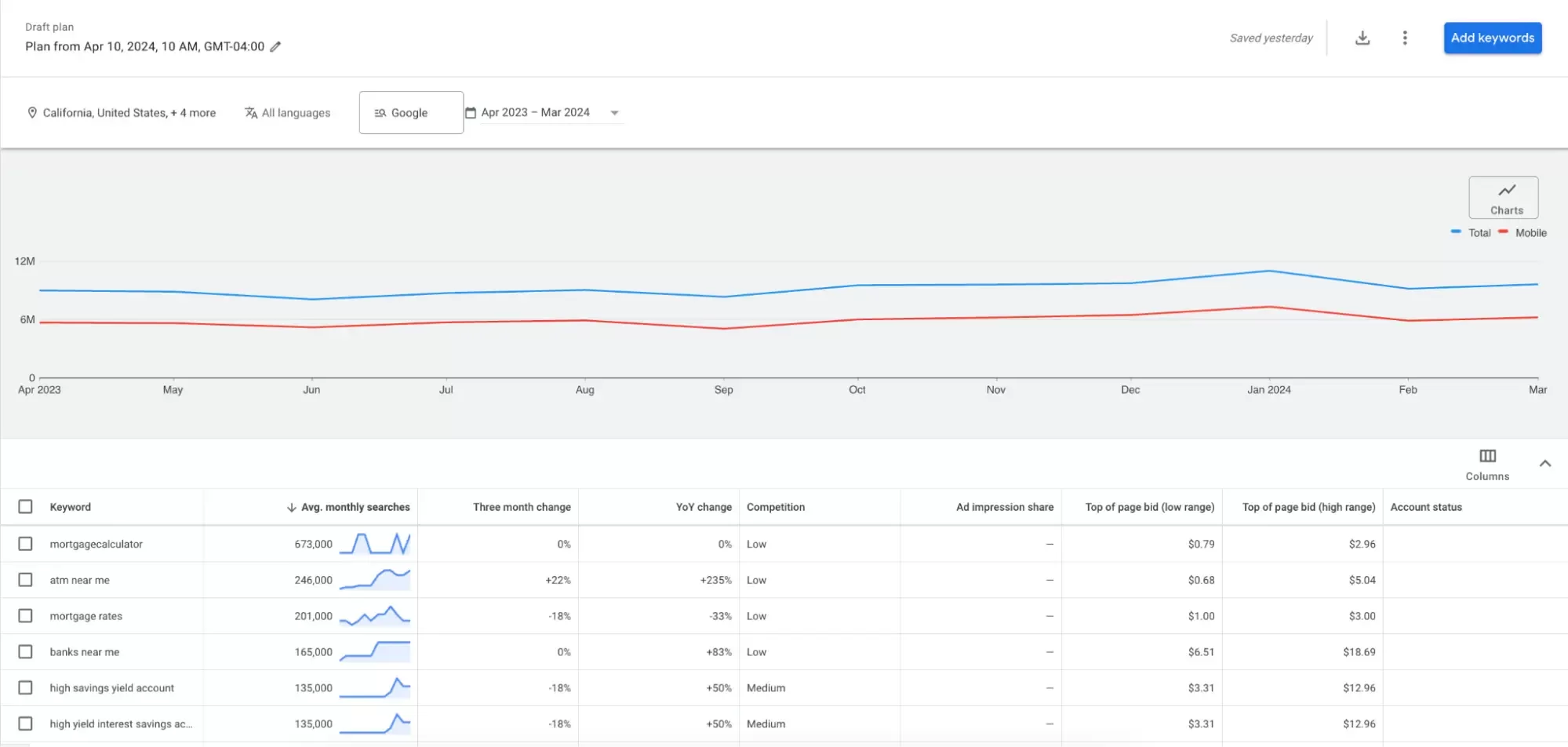
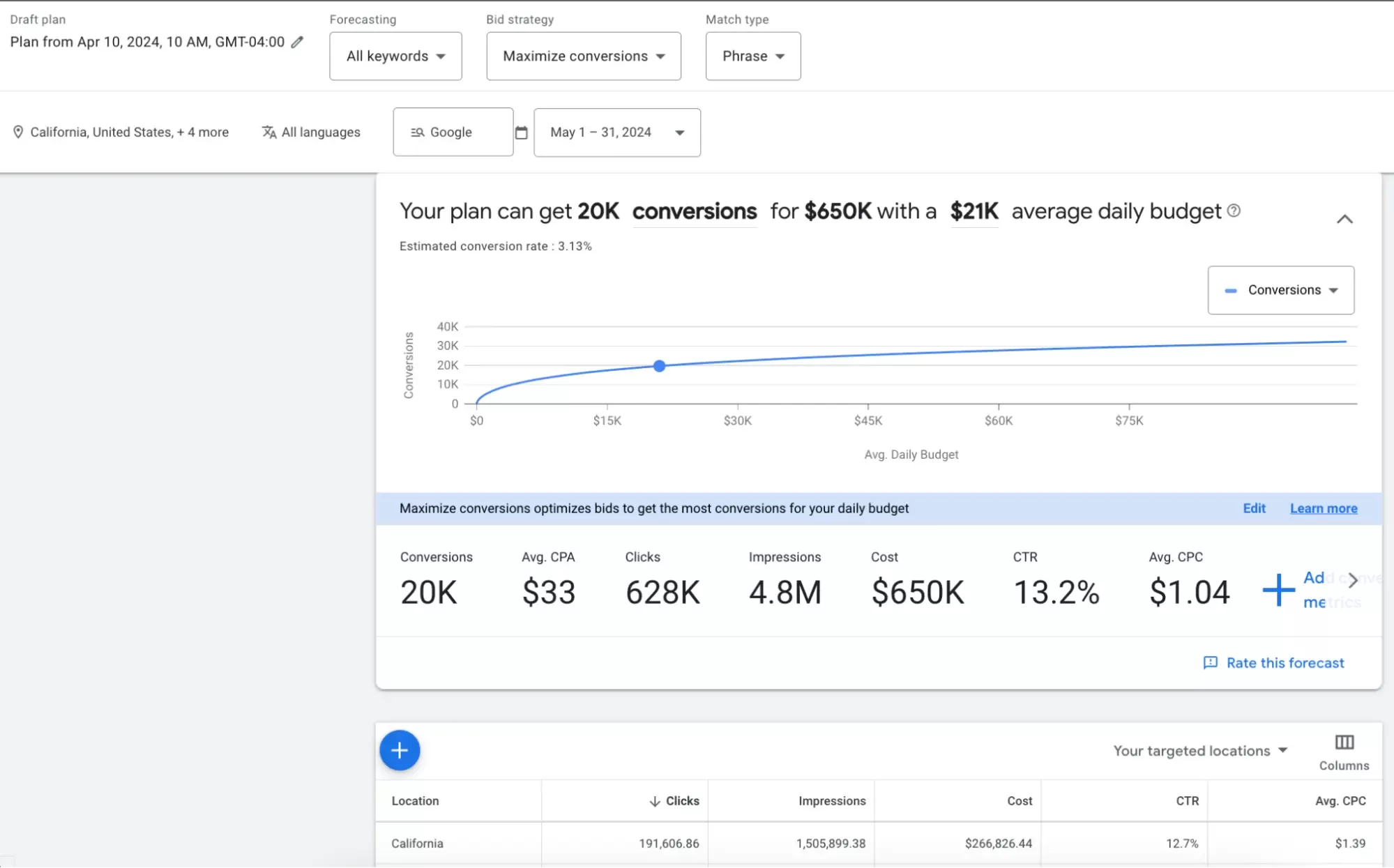
Organize Keywords in Ad Groups
Lastly, you’ll see the option to leverage “Organize Keywords in Ad Groups”. Once you have your list of target keywords you want to add to your account, you can organize them into thematic categories that fit within your existing account structure. This is helpful if you already have a pre-existing account set up, so also keep this in mind!
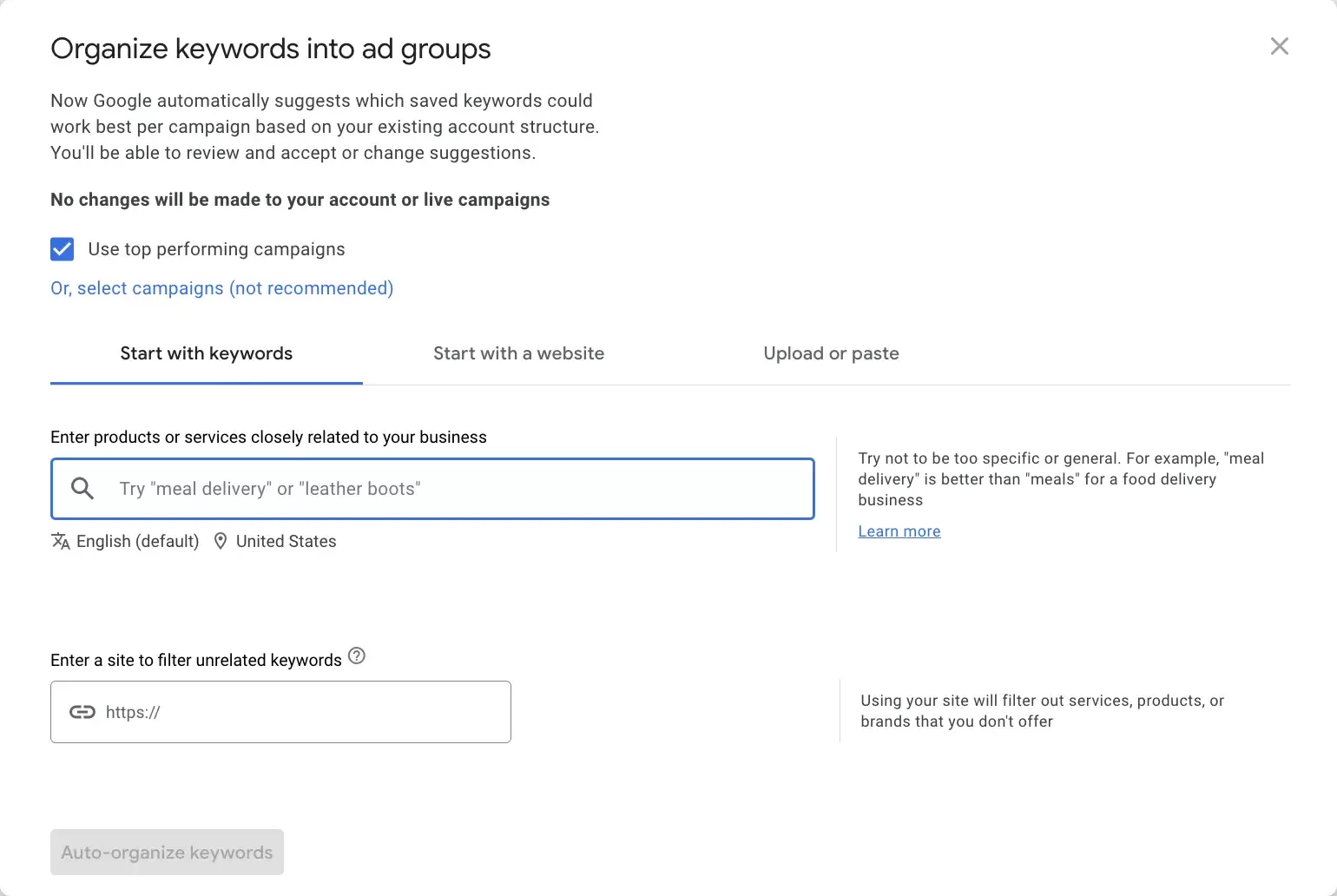
For both PPC campaigns and SEO strategies, Google Keyword Planner is a great starting point. For PPC, it not only uncovers keywords that are most effective for bidding in the market but also provides insights into geographic opportunities, allowing us to tailor our campaigns more specifically to the regions most likely to convert. These data points help us build a stronger campaign strategy.
For SEO, the tool aids by offering data-driven insights into what potential customers are searching for, thereby informing our content strategy and optimization efforts for enhanced site visibility. By leveraging Google Keyword Planner across both SEO and PPC, we integrate our efforts, allowing for a cohesive search strategy that maximizes ROI. Insights gained from PPC can refine SEO tactics, ensuring a well-rounded approach to capture and engage our target audience more effectively.
Semrush
Semrush is another good starting place for keyword research, especially for competitor research and finding new keywords. With this platform, you can conduct research on individual keywords or browse the keywords you already rank for.
Top Uses:
- Look at individual keyword performance data.
- Identify relevant keywords for content.
- Find potential topics for future website content.
- Analyze competitor page performance and keyword rankings.
Keyword Overview
In the Keyword Overview tab, you can look at individual keyword data, such as monthly search volume, keyword difficulty, intent, and the volume trend. For PPC, it also offers CPC data and competitive density.
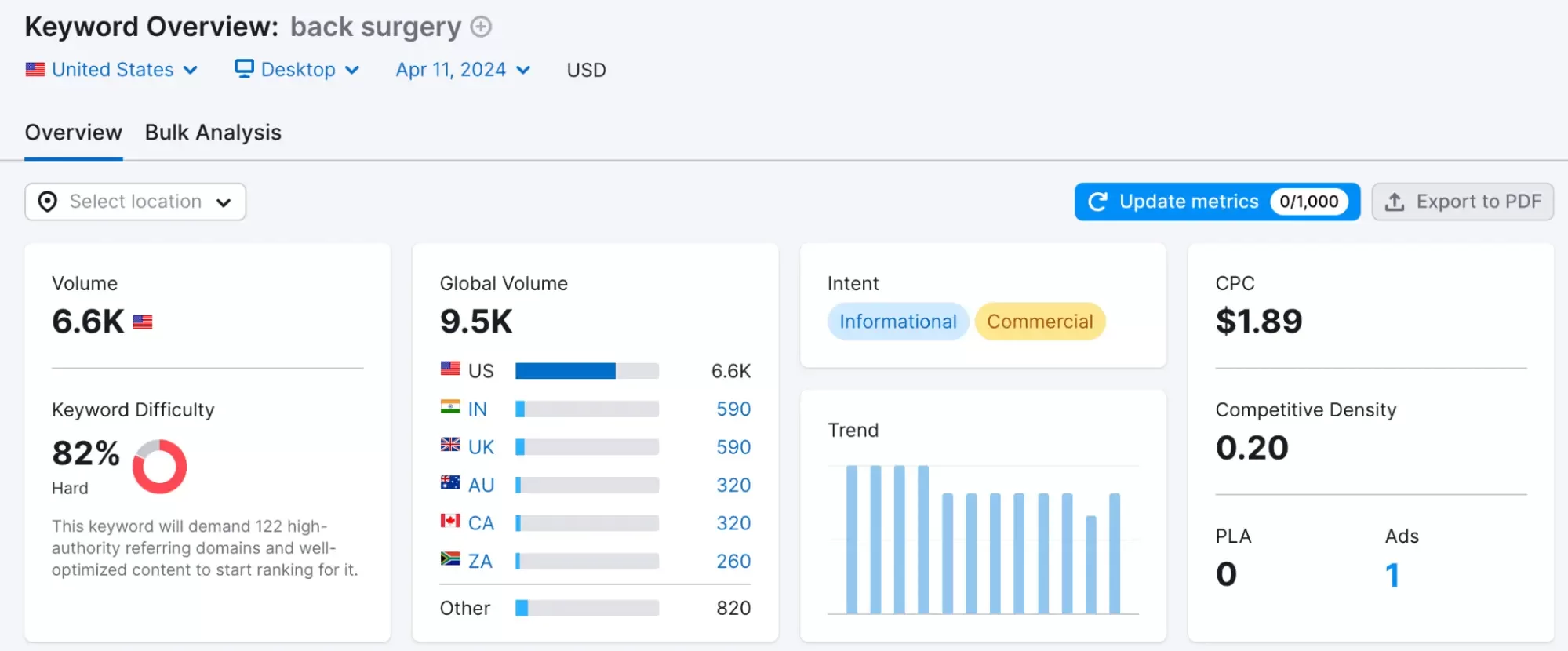
Semrush also provides keyword variations, which is a list of variations for the keyword you initially searched for, and questions that contain your search term. These can help with identifying user intent and figuring out what people are searching for with your keyword.
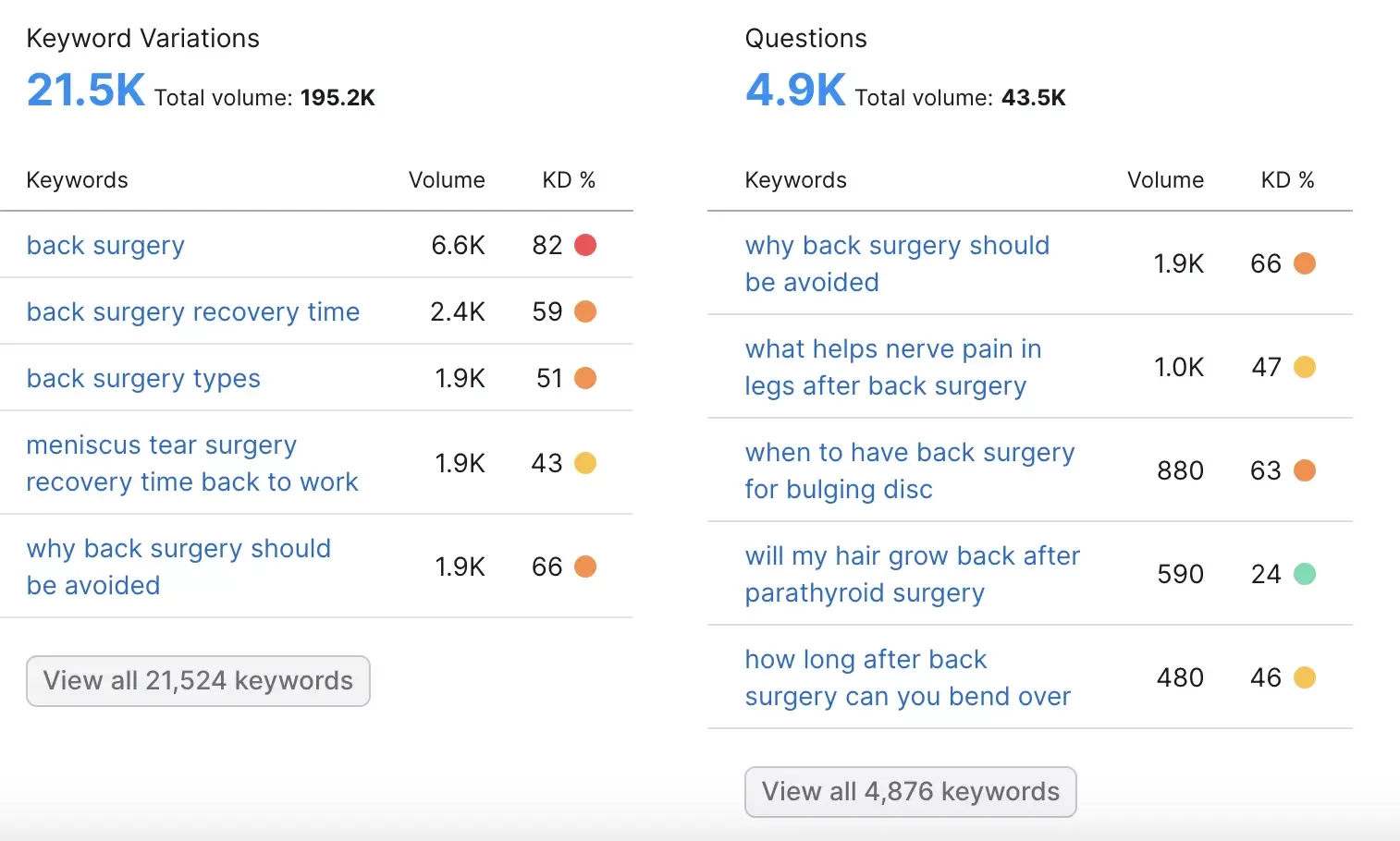
You are also able to research what pages appear for that keyword and what other keywords they rank for, which brings us to the Organic Research tab.
Organic Research
The Organic Research tab in Semrush provides performance data for a specific webpage, which is helpful when doing competitor research on a certain topic. For example, the top-ranking result for “back surgery” was a page from WebMD, so the Organic Research tab allows us to dig into its performance.
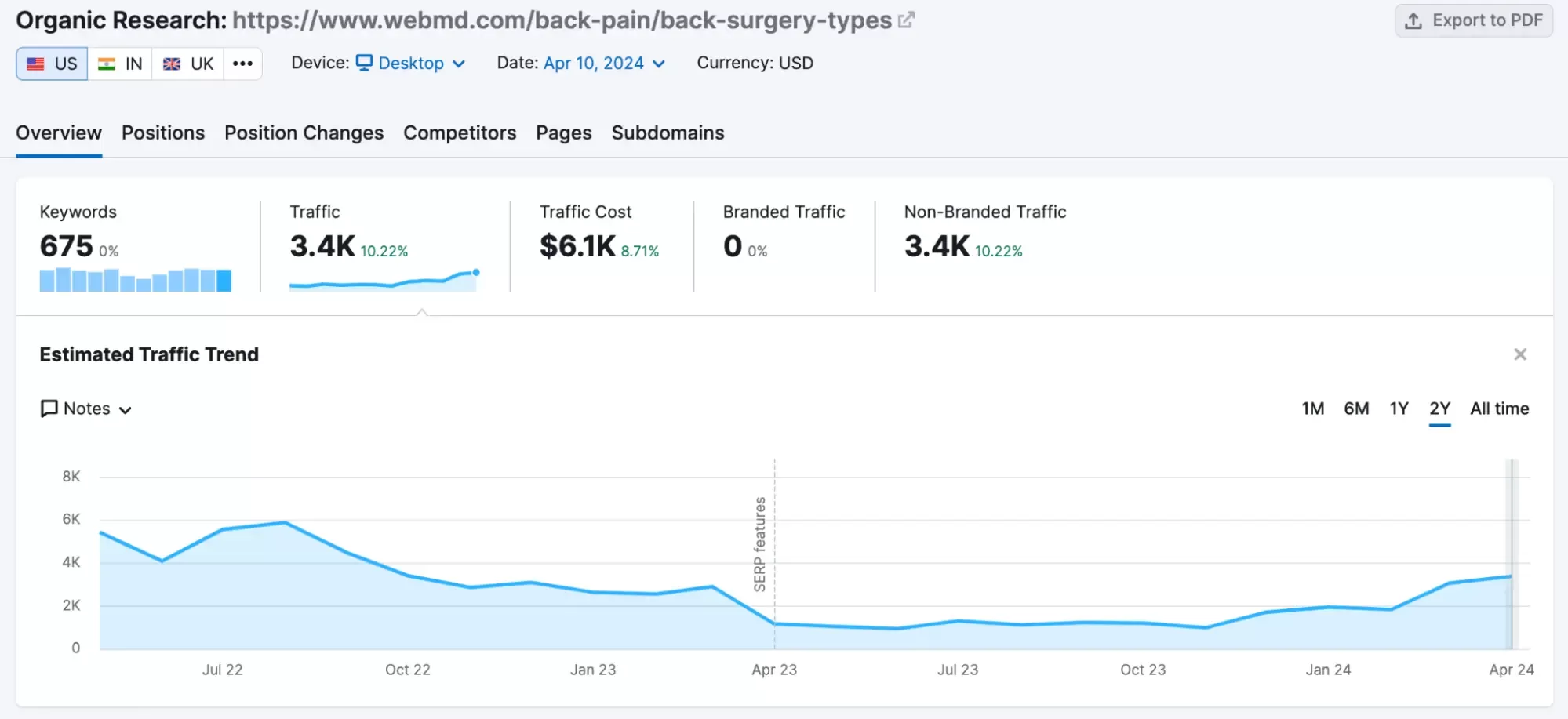
You can also adjust the date if you want to compare performance from a previous month to today’s date. The overview also provides keyword data for that page, including the actual keywords it ranks for, their volume, and the keyword intent.
Ahrefs Keywords Explorer
Our analysts also use Ahrefs Keywords Explorer to find keywords with SERP features like Featured Snippets and Related Questions and to find parent topics. This tool is similar to Semrush but offers a few different features.
Top Uses:
- Finding SERP features for keywords.
- Exploring parent topics of individual keywords.
- Determining monthly search volume.
- Estimating paid/organic clicks for keywords.
Parent Topic Feature
The parent topic feature takes the keyword that you search, finds the page that ranks #1 for this keyword, and then determines the keyword that this page ranks best for. This is a useful way to quickly determine user intent and what people are searching for, as well as additional keywords to keep in mind when writing new content. You can also see “Matching Terms”, which provides terms that are similar to the keyword you are looking at.
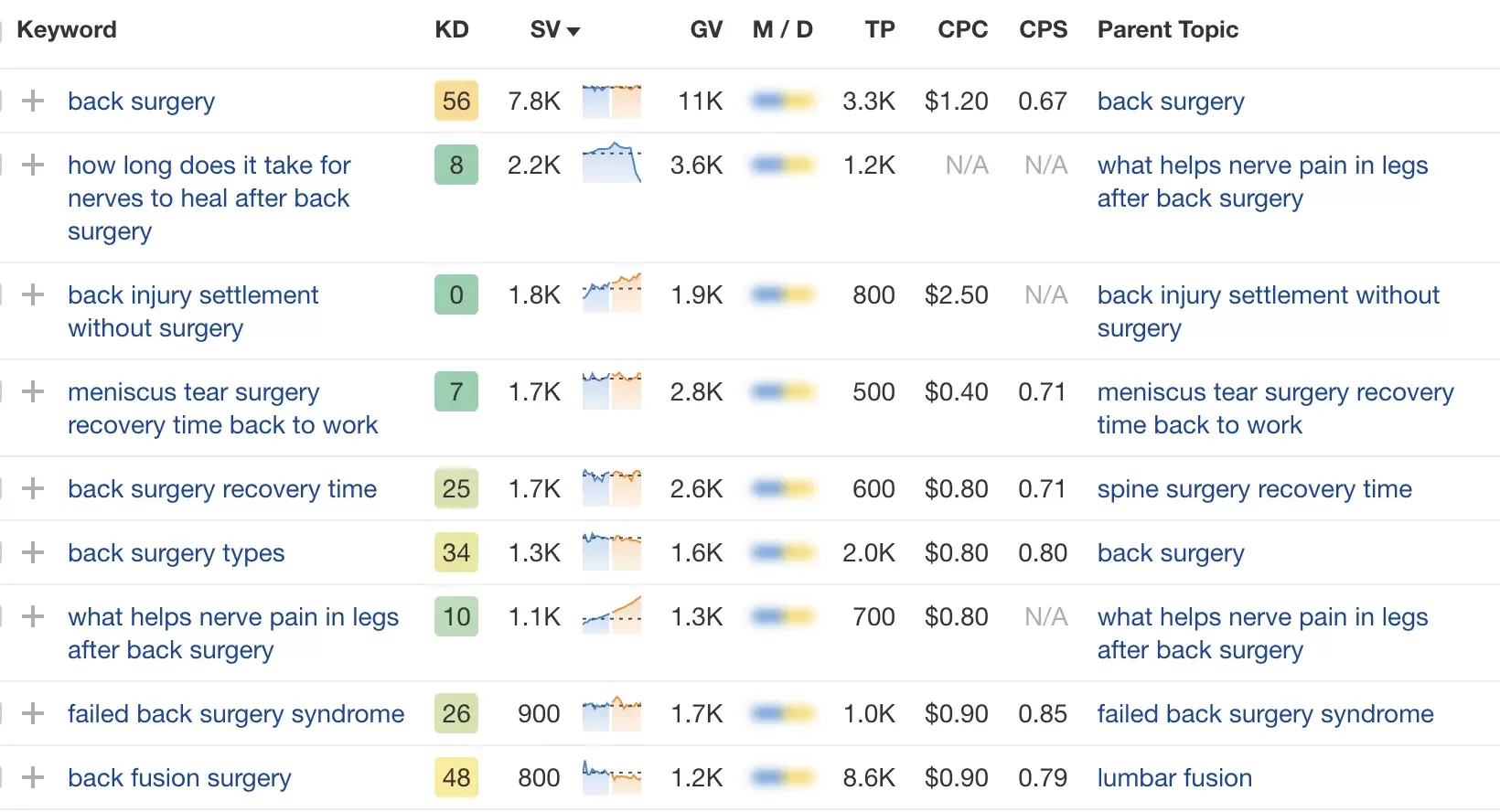
Some of our team members also use it for finding new keywords, search volume, ranking difficulty, and organic versus paid clicks. Overall, this is a good tool for finding extra search volume data, organic versus paid research, and parent topics.
💡We also have a blog post about how to do keyword research with Ahrefs if you’re ready to jump in!
Conclusion
Each keyword research tool has different strengths and weaknesses, which is why we recommend using multiple tools when performing keyword research. There are also other tools out there, like Answer the Public, which is a great resource to begin gathering ideas for content marketing.
The best strategy is using a combination of a few tools to choose target keywords after getting a comprehensive view of search volume, difficulty, SERP features, and related keywords that could return similar SERPs. It is also important to spend a chunk of time manually searching keywords to confirm user intent and find any search features that are appearing.
Keyword research can be time-consuming, but by putting in the work, you’ll end up with more accurate results and helpful insights during your next keyword research session.
Or, work with an award-winning agency like Workshop Digital to optimize your website, content, and ads. Check out our digital marketing services and contact us today.

