In the digital marketing sphere, Google Ads stands out as a revolutionary tool, especially for small and medium-sized businesses (SMBs) aiming to carve out their space online. Google Ads offers a powerful suite of AI tools to fuel your marketing efforts, and since Google Ads is created to be usable by businesses of all sizes, it is presented in two modes: Smart Mode and Expert Mode. Google pitches Smart Mode to anyone new to the platform, creating a streamlined, simplified experience for new advertisers. However, for SMBs with growth in their sights, Expert Mode holds the keys to more advanced, impactful advertising strategies.
What is Smart Mode in Google Ads?
Smart Mode is Google Ads' user-friendly introduction to online advertising, offering quick campaign setups and automated management. It's designed with simplicity in mind, allowing businesses to quickly start advertising with goals like increasing store visits, phone calls, or actions on their website. However, this simplicity comes at the cost of detailed control and optimization potential—crucial elements for SMBs in competitive or niche markets.
Key Features of Google Ads Smart Mode
- Simplified Interface & Controls: While user-friendly, the lack of control can hinder the ability to fine-tune campaigns for maximum impact.
- Automated Management: Relies heavily on Google's algorithms, limiting the advertiser's ability to directly influence campaign performance.
- Feature Limitations: The ease of use restricts access to advanced features, essential for customized and targeted advertising efforts.
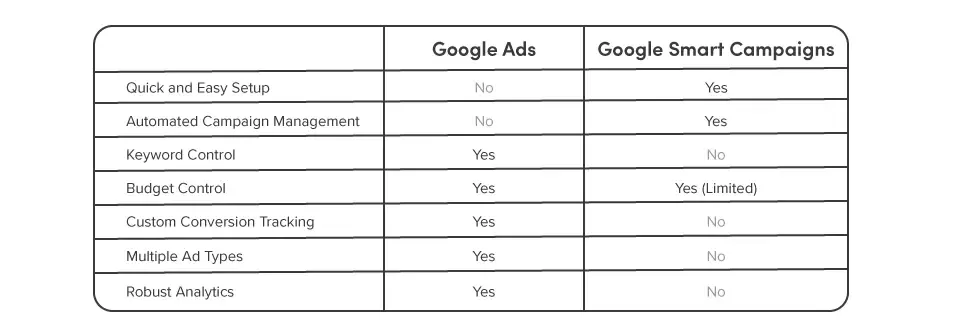
Get More Out of Small Business PPC with Google Ads Expert Mode
Transitioning to Expert Mode unlocks Google Ads' full capabilities, offering much more granular control over your advertising strategies. This mode is ideal for SMBs looking to dive deeper into the nuances of digital advertising, with tools for precise keyword target and bidding, ad scheduling, audience targeting, performance testing, comprehensive analytics, and more. If your business is dedicated to achieving long-term growth and competitiveness online and you want to ensure your advertising budget is being spent efficiently, utilizing Expert Mode is a must.
Key Features of Google Ads Expert Mode
Advanced Tools and Customization: Enables deep campaign customization to meet specific market and customer needs.
Granular Control for Maximum Impact: Offers the ability to meticulously manage every aspect of advertising campaigns, from targeting to budget allocation.
- Analytics and Reporting: Provides detailed insights for data-driven decisions, allowing SMBs to adapt and optimize strategies in real time.
What is the Difference Between Smart Mode and Expert Mode?
Smart Mode User Interface:
Simplified Dashboard: Offers a streamlined interface with guided setup processes and less granular information.
Automated Campaign Management: Utilizes Google's machine learning to automate bid strategies, targeting, and ad placements. Users provide basic information about their business, and Google automates the rest.
Limited Customization: Offers fewer options for customization and manual control over campaigns. This includes limited keyword selection, bidding strategies, and ad formats.
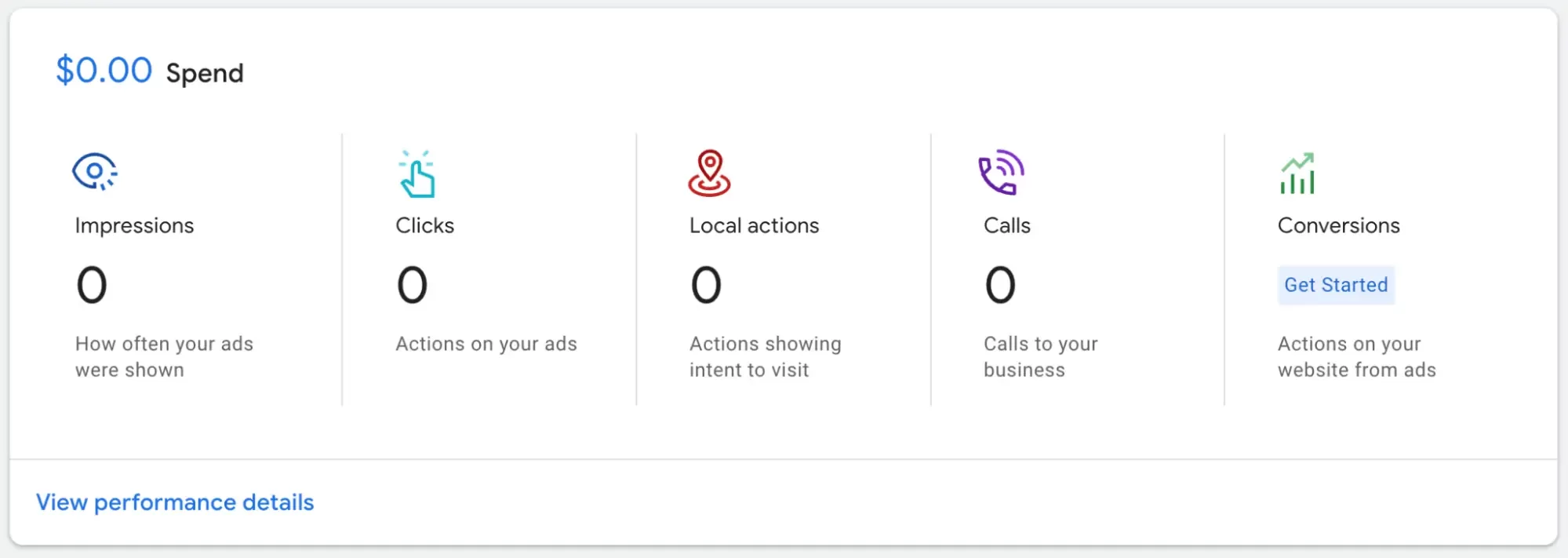
Expert Mode User Interface:
Comprehensive Dashboard: Provides a detailed, complex interface that gives users access to a wide range of tools and features.
Manual Campaign Management: Allows for granular control over all aspects of the advertising campaigns, including detailed keyword selection, bid adjustments, ad scheduling, and placement options.
Advanced Features: Includes access to additional features and campaign types, such as Display Campaigns, Shopping Campaigns, and Remarketing. Users can also utilize advanced bid strategies and ad extensions.
In-depth Reporting and Tools: Offers comprehensive reporting tools and analytics for detailed performance tracking. Users can access a wide range of metrics to analyze and optimize their campaigns.
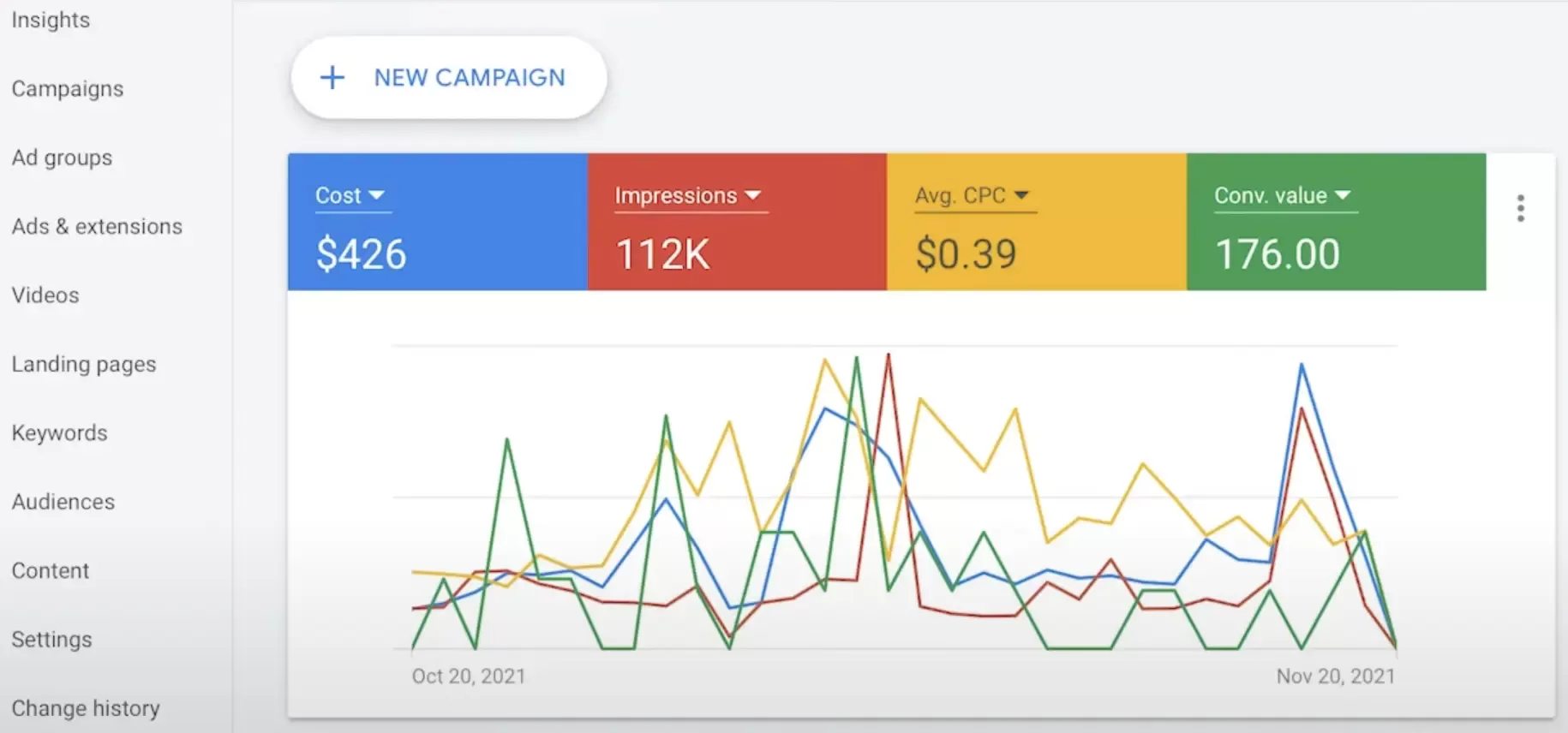
How to Switch to Expert Mode in Google Ads
Switching to Expert Mode is quick and simple. Navigate to the top of the page in Google Ads to the wrench icon labeled “Settings” and select it (If the wrench says “Tools & Settings” you’re already in expert mode!). Now select “Switch to Expert Mode” and that’s it! You now have access to the full range of Google’s advertising tools.
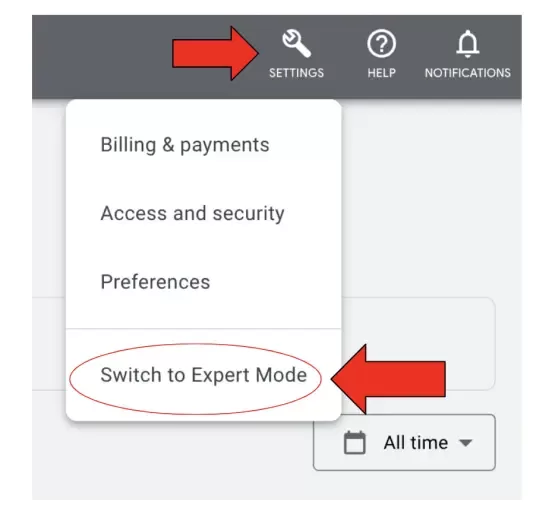
Expert Mode as a Strategic Imperative
Opting for Expert Mode is not just a choice but is imperative to leveraging Google Ads' full potential for sophisticated, results-driven advertising strategies.
Navigating Complexity for Better Returns: The complexity of Expert Mode is an opportunity to craft highly targeted, efficient campaigns that can yield significantly better returns.
Adapting to Market Dynamics: Expert Mode’s flexibility allows businesses to quickly adapt to market changes, offering the agility needed in today's fast-paced digital environment.
Building Sustainable Digital Marketing Strategies: Expert Mode facilitates the development of sustainable, long-term digital marketing strategies that can evolve and scale with the business.
The decision between Expert Mode and Smart Mode in Google Ads should align with a business's long-term digital marketing goals. While Smart Mode has its place for basic, short-term campaigns for new users, only Expert Mode offers the comprehensive tools, control, and customization necessary for serious, growth-focused online advertising. Expert Mode is where the true potential for growth and competitive advantage lies for SMBs. So go ahead and make the switch to Expert Mode! Explore around the platform and you’ll find it’s a lot more intuitive than it might seem at first glance. See what different buttons and levers you can pull to optimize your ad strategy.
If you’re looking for a partner to help you upgrade to Expert Mode and get the most out of your marketing efforts to increase your ROI, contact Workshop Digital today. We’re here to chat more about strategies to ensure you succeed!

