To kick off this post, it is worth noting that Google AdWords, which was launched 18 years ago, is changing its name to Google Ads on July 24. Google release a post explaining the name change to "simpler brand and solutions," and will release more information on new campaign types on July 10.
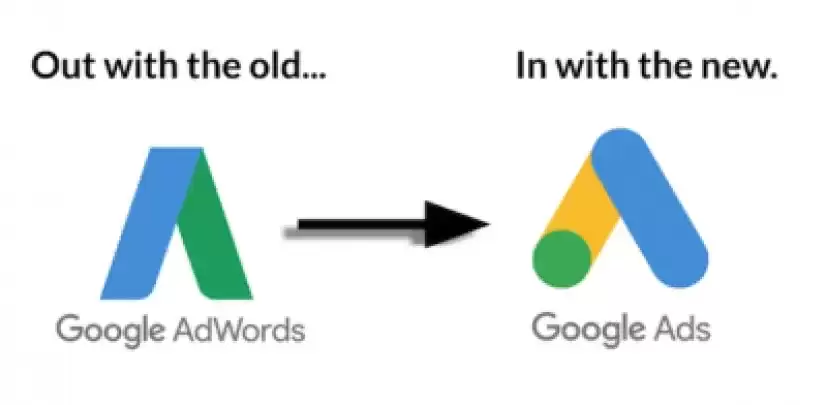
Google Ads is a great tool for driving leads and purchases on your website. And it helps you understand your exact or closely estimated Return On Ad Spend (ROAS) for the platform. But what if most of your conversion actions happen offline, involving people actually going to your brick and mortar location? While there’s no perfect measurement, Google Ads can do a lot more than you may think in helping you understand its value. Specifically, it can help you count offline conversions, store visits, and local actions.
Offline Conversions
For ecommerce or purely lead generation campaigns, tracking is simple. When a user clicks on an ad they are assigned a GCLID (Google Click Identifier) which sticks with them throughout their experience. If they make a purchase or fill out a lead form, the value and details of that action are tracked and tied back to the keyword, ad, device, etc. associated with the user. This is great, but not helpful if the actions you really care about take place offline.
Offline conversions create a way for you to upload information about offline sales to Google Ads, and connect it back with that user’s GCLID. The only catch is that this requires the user to have filled out a form on your website or made a call to your business. You can read more about how to set it up here. But in short, you need to create the conversion action in Google Ads, add some JavaScript to your site and to your lead form, and upload the sales data and GCLID to Google Ads either manually or using their API.
This is great for helping measure the success of your lead generating campaigns, as well as the conversion rates from your website forms or online calls. And it’s currently the only way to tie exact offline sales numbers to online activities. But what if a large portion of your offline sales don’t start with users filling out an online form or making a phone call? What if they do some online research and then drive right to the store without giving you any personal info beforehand? Let’s talk about store visits.
How To Track Store Visits In Google Ads
Store visits are a conversion type which counts the number of times users actually went to your physical location after clicking one of your ads, and ties them back to specific keywords. Google does this by tracking users’ Google Maps location history, if they have that feature enabled on their smartphones. The default conversion window for a store visit being attributed to an ad click is 30 days, but you can adjust this. It’s also smart enough to know who just drove by and who is actually spending time in the store, thanks to the accuracy of Google Maps.
Google does take some liberties here to estimate, though. It knows that just tracking those who are signed into Google Maps and have location history activated does not tell the whole story. So it uses the Location History opt in rate and Google sign in rate for your specific location, along with your known click-to-store-visit rate to extrapolate how many additional store visits it thinks you received, adding it to your total. Their example is, “Let’s say you have sporting goods store, and in 30 days you generated 10,000 ad clicks. Google Ads may report 2,500 store visits, 1,000 it knows came from signed in users, and 1,500 extrapolated to account for non signed-in users.”
You don’t need to do anything to set up store visit conversions, you just need to make sure your account meets the eligibility requirements and then they may appear in your All Conversions report. You can read more about the requirements here. But in summary, you need multiple physical store locations verified in Google My Business, and have them linked to your Google Ads account. You also need to be running location extensions and receive “thousands” of ad clicks.
Store visits are quite helpful for showing the value of online search behavior and how it affects foot traffic to your local business. And if you know your average conversion rate and value of store visitors, you can estimate the ROAS of your Google Ads campaigns. But sometimes you won’t be eligible for store visits, and even if you are you may not get them. It’s still technically in beta according to our Google reps as of the writing of this post. Which means you still may not get them in your account regardless of your eligibility. But there’s one more, higher funnel way to attribute actions indicative of store visits to your campaigns: local actions.
Local Action Conversions
Local actions count conversions whenever a user makes an online action related to your store’s location within 30 days of clicking one of your Google ads. There is no way to opt into these, and Google does not make the eligibility requirements clear, so you may or may not have them automatically enabled in your account in the All Conversions report. Although, I have seen these enabled more often than store visits, so the requirements are likely less stringent.
There are 6 local actions which you can read more in detail about here. Clicks to call, directions, website visits, and other engagements are the most common ones. Online orders and menu views are specific to certain business categories like restaurants. “Other engagements” are a bit vague, counting actions like sharing or saving locations in Google Maps, and website visits are counted upon clicking website links on Google services like Maps or Google My Business pages. So I have really just been looking at clicks to call and directions as actions indicative of user intent to interact more with the business. These count all clicks on click-to-call enabled phone numbers, and clicks to open up directions for navigation on Google Maps, Google My Business, or “any other Google location based service.”
Local Actions may not be as exact or low funnel as offline conversions or store visits. But they still provide some value in indicating which of your keywords, ads, and campaigns are helping along the user’s path to drive intent to visit or at least learn more about your business.
With these tools, you can hopefully become much more confident in the value of Google Ads for your brick and mortar store. And use it effectively to focus your budget on what you know is driving people to interact with you offline. Best of luck!
