At this point, you may be familiar with the growing privacy concerns within our digital marketing landscape. Whether your tracking capabilities have been affected personally, or you have overheard the chatter surrounding Google Chrome’s decision to remove third-party cookies, the push for increased privacy has been strong. If this has crossed your mind, I can almost guarantee another thought came up - “What does this mean for my conversion data?” (guilty as charged).
Luckily, there is already a successful feature within Google Ads that will help you counteract potential conversion-tracking issues: Google Ads Enhanced Conversions.
In this post, we will walk you through what the Enhanced Conversions feature is, how it works, and whether it is worth setting up for your account. Spoiler alert: we have found that it is worth it! Let’s start with the basics.
What is Enhanced Conversions?
Enhanced Conversions will collect and send hashed, first-party data from your website to Google Ads after a conversion action occurs. This anonymous user information is used to attribute conversions to your paid ads.
Enhanced Conversions not only helps with paid media attribution, but it also fills in the gaps of what occurs before the final conversion action takes place. How can Google do that? With their own, first-party data.
Once customer data from your site is gathered and hashed, Google’s system matches your customer data with existing Google accounts. Are you currently signed into Chrome using your Gmail account, or do you ever utilize the “sign in with Google” feature on many popular websites? If your answer is yes, Google is most likely using your information to support another company’s Enhanced Conversion setup. But don’t worry, advertisers do not have access to your personal data due to the one-way encryption practice of hashing data. Enhanced Conversions are a future-proof way to track and measure conversions.
Should I Set Up Enhanced Conversions?
If you read the entire introduction, you would have caught my spoiler that Workshop Digital recommends setting up and utilizing Enhanced Conversions - as long as it applies to your industry and privacy regulations.
One instance where it is not recommended to use Enhanced Conversions is when you collect healthcare-related information or gather PII (Personally Identifiable Information) in your forms. While Enhanced Conversions is considered a privacy-safe way to gather conversion data after the loss of third-party cookies, it’s safe to air on the side of caution with PII.
With that said, if that’s not the case for your industry, there are a few strong benefits to implementing Enhanced Conversions:
#1 Increased Data Accuracy and Multi-Channel Attribution
The benefit is that you are not only going to be able to capture more data, but you will be able to capture stronger data. With Google connecting your data to their own information they have of signed-in individuals, advertisers will receive a stronger full-picture concept of user engagement. Rooted in data-driven attribution (DDA), Enhanced Conversions can give more credit to individual actions along the growing user journey.
#2 Stronger Bidding Capabilities
More data doesn’t just help the advertiser, it also helps the Google algorithm (sounds like a win-win situation to me). With an increased number of accurate data points, the bidding algorithm will become smarter and stronger. What does this mean for the advertiser? Bids will become more effective in driving conversions.
#3 Increase the Quality of Leads
With more data on who the strong, converting leads are, you can in turn identify the lower-quality leads and avoid bidding on them. You may also identify new audience segments that you want to start targeting.
#4 Calculate Accurate ROAS
Enhanced Conversions is one way of closing the loop on your data - especially for online shopping advertisers. Enhanced Conversions pulls the exact order value off a checkout or order confirmation page and uses that to measure results within Google Ads.
What’s the TL;DR? Unless you collect PII, keep reading to learn how to set up Enhanced Conversions within your Google Ads account.
How to Set Up Enhanced Conversions
Before you set anything up on the back end, it’s important to think about what kind of Enhanced Conversions you want to set up. There are two types - Enhanced Conversions for Web, and Enhanced Conversions for Leads. The main difference is that the web setup will improve the measurement of online conversions, while the lead setup optimizes offline transactions (i.e., phone calls or emails). I’m going to walk through the process of setting up the Enhanced Conversions for Web option using automatic setup.
A note before you begin: You will often need access to the back end of the website or CMS (Content Management System) to confirm the setup of Enhanced Conversions. You will also need to test the conversion action you are using for the setup. There are some instances where the conversion action is more complex, i.e., you are an online retailer and need to pull order subtotals from an order confirmation page. This setup may warrant additional sets of unique code to implement. In this case, your agency partner will connect you to a Google technician to assist in Enhanced Conversion setup.
Three Avenues for Setup
Within the Google system, there are three routes you can take when enabling Enhanced Conversions:
The Google Tag
Google Tag Manager
The Google Ads API
Since Workshop Digital already uses Google Tag Manager for most of our clients, this has been the main route we have been taking. Within Google Tag Manager, make sure that both the Google Tag and Google Ad’s Conversion Tags are set up and implemented within the account.
Step 1: Turn on Enhanced Conversions within Google Ads
Navigate to the Conversions window, and select the conversion you wish to use. Expand the dropdown for Enhanced Conversions, and check the box to turn them on. You then need to tell it how you wish to continue the setup - in our case, I would select Google Tag Manager.
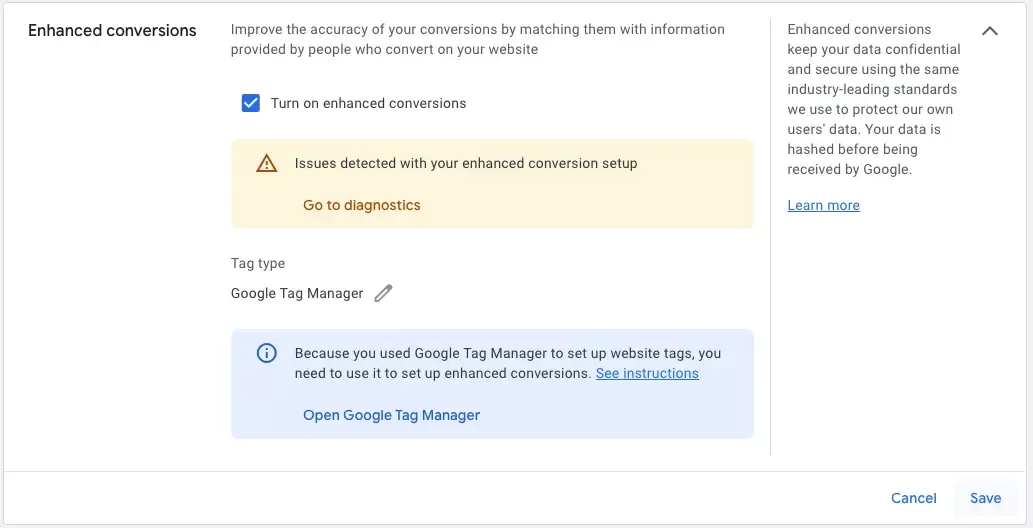
Step 2: Create a New Tag in Google Tag Manager
Navigate to Google Tag Manager and create a new tag. Search for a configuration called “Google Ads User-provided Data Event”.
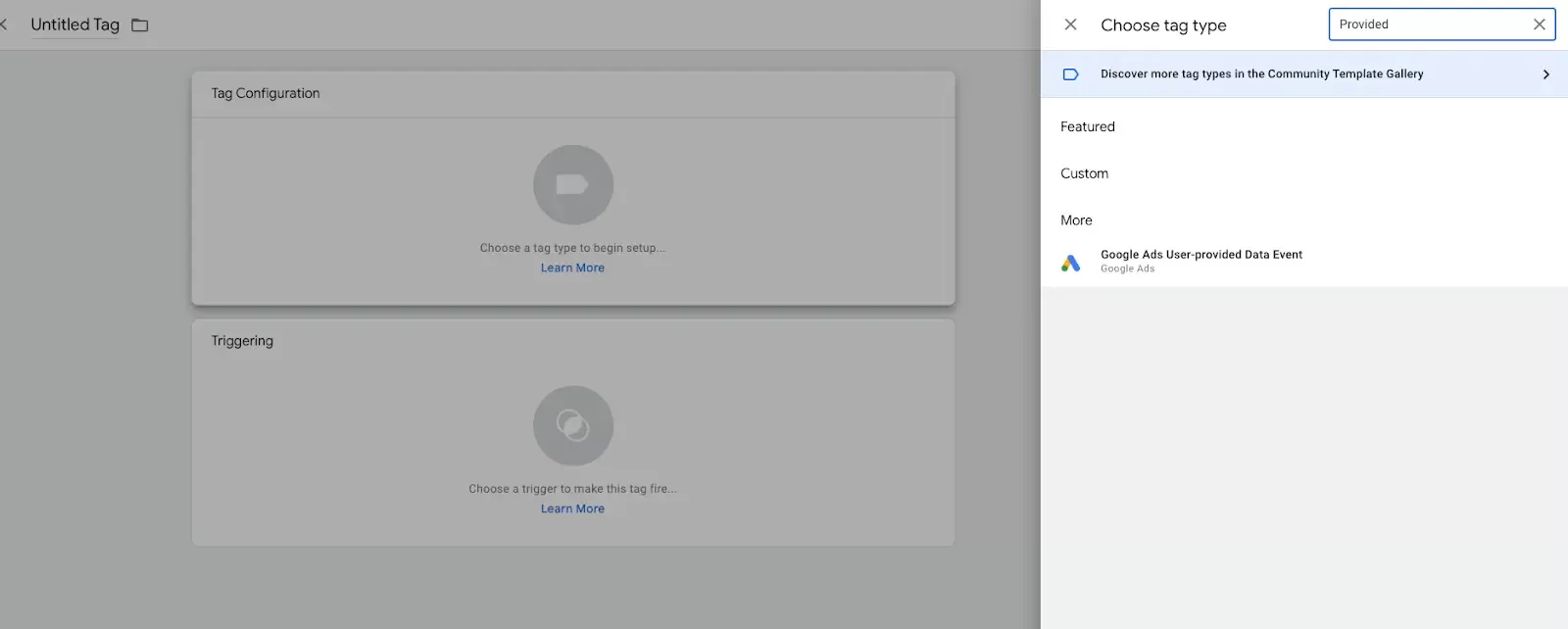
Step 3: Select “New Variable” under User-provided Data
Once you select “New Variable”, select “Automic Collection” and save the variable.
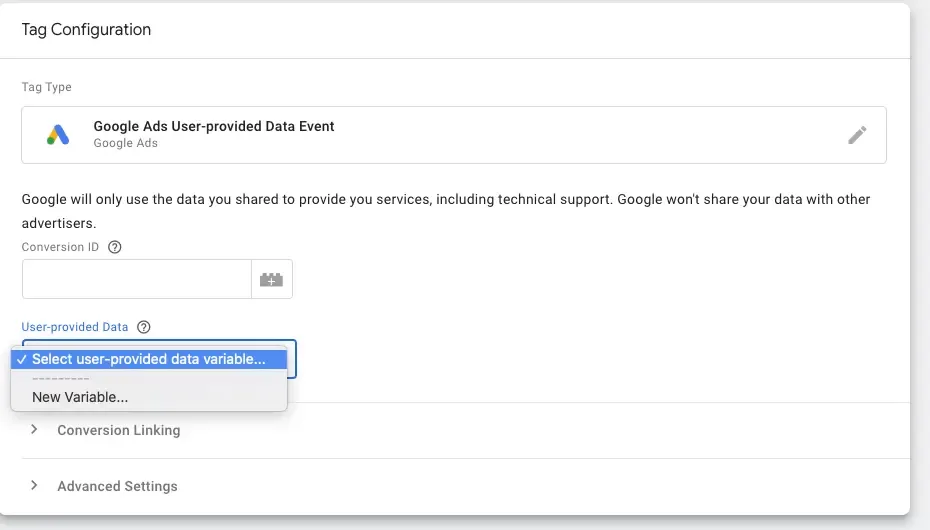
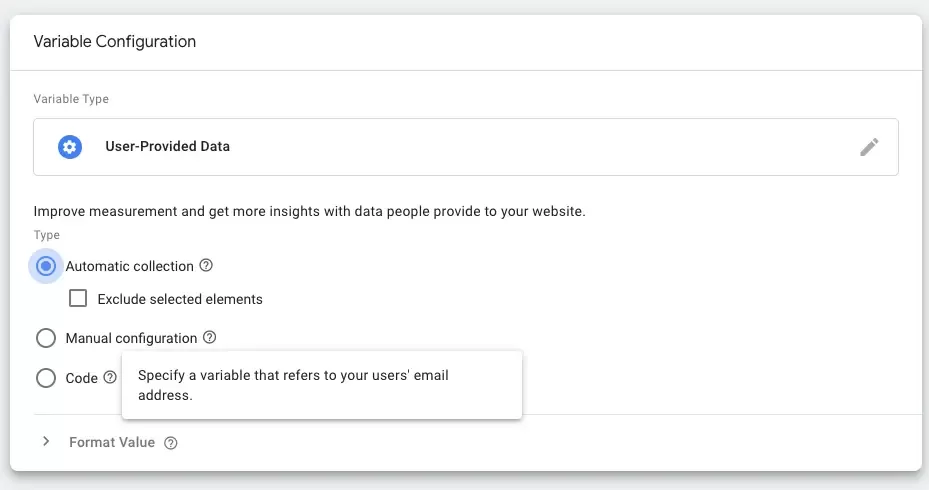
Step 4: Create Triggers for your tag to fire
Create two triggers - one to fire on All Page Views, and another to fire on All Form Submissions.
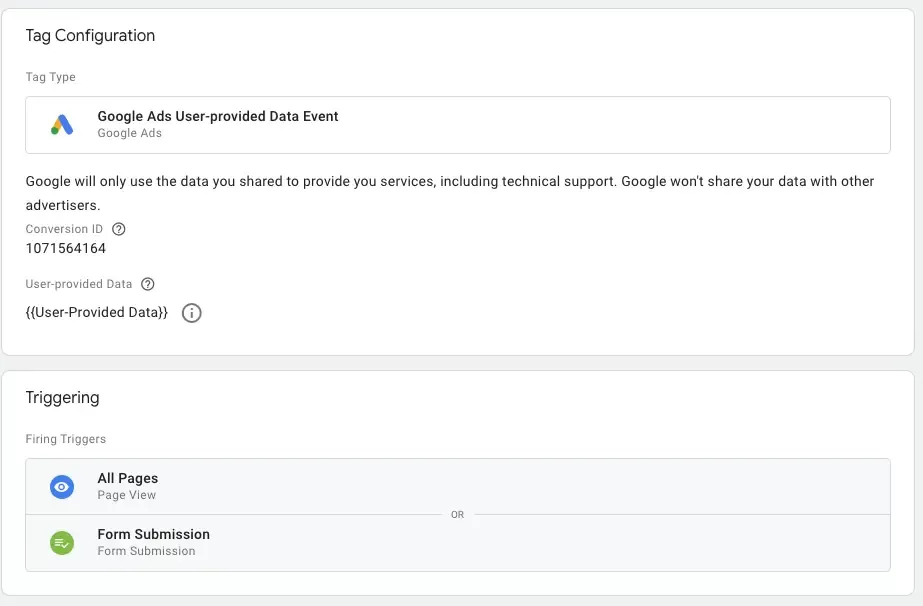
Step 5: Submit, Publish, and Check the Google Ads Diagnostics tab within 48 hours
The Diagnostic tab can be found by clicking on the conversion of choice within Google Ads. Sometimes, it can take a bit longer than 48 hours, so try to stay patient! If this setup doesn’t work, you can set up Enhanced Conversions manually, you will just need more knowledge surrounding CSS selectors, Data Layer Variables, Custom Javascript, etc.
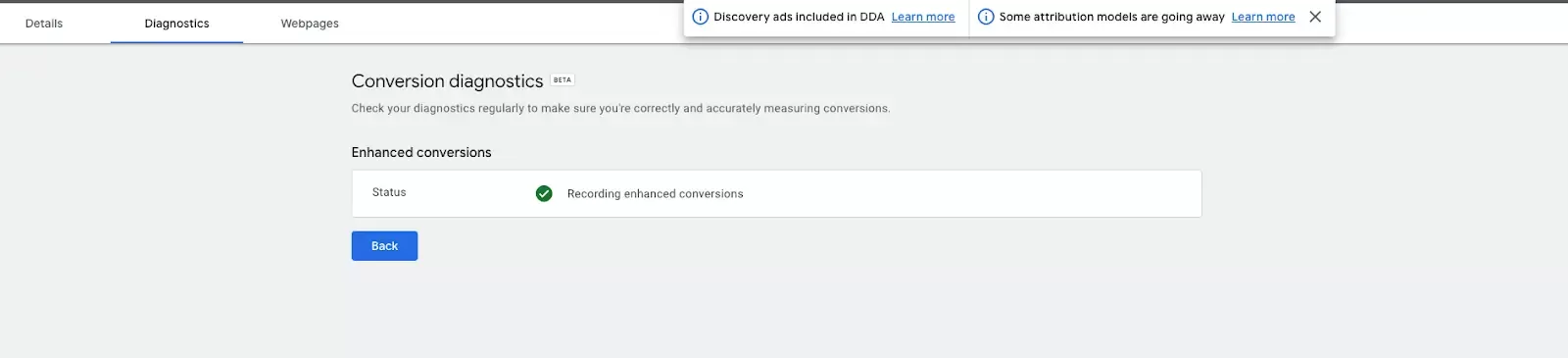
Future-proof Your Paid Media Tracking
Once set up, utilizing Enhanced Conversions is a breeze. Not only will it provide more accurate data points, but it can enhance bidding and targeting strategies within your Google Ads account. In a future concerned with privacy settings and the depreciation of third-party cookies, features like Enhanced Conversions are increasingly becoming more important.
Are you looking to future-proof your paid media tracking capabilities within Google Ads but are not sure where to start? Contact us today to reach out to a team of experts who are prepared to guide you and your digital marketing efforts to successful outcomes.

