Everyone in marketing, particularly those who find themselves performing repetitive tasks, understands that AI and automation hold the key to enhancing data organization and analysis. Harnessing the power of ChatGPT to develop Apps Scripts has personally empowered me to uncover valuable insights, enabling me to strategize for clients with greater efficiency and effectiveness (especially if, like me, coding is not your thing…).
I would like to highlight three compelling use cases that I have recently built into my process, particularly from a strategist's perspective, which have significantly improved my research process.
1. Initial keyword research
A prospective client comes in and says to you “I don’t know what my audience is looking for on Search… how and where do we start?” Well, let’s take it to ChatGPT.
A few things I ask to get started:
“What are my audiences’ pain points in x,y,z industry?”
“Can you please generate a seed list of 10 keywords to help fuel keyword research speaking to those pain points and how they would search in Google?” This can get even more specific, which you’ll see in my example below.
Crafting an effective seed keyword list may require a few conversations back and forth with the machine, but rest assured that it serves as an excellent starting point for initial research both from an audience and search perspective. Once you have a starting place, you can leverage the power of Apps Scripts to elevate your research, refining your approach to garner stronger strategic insights.
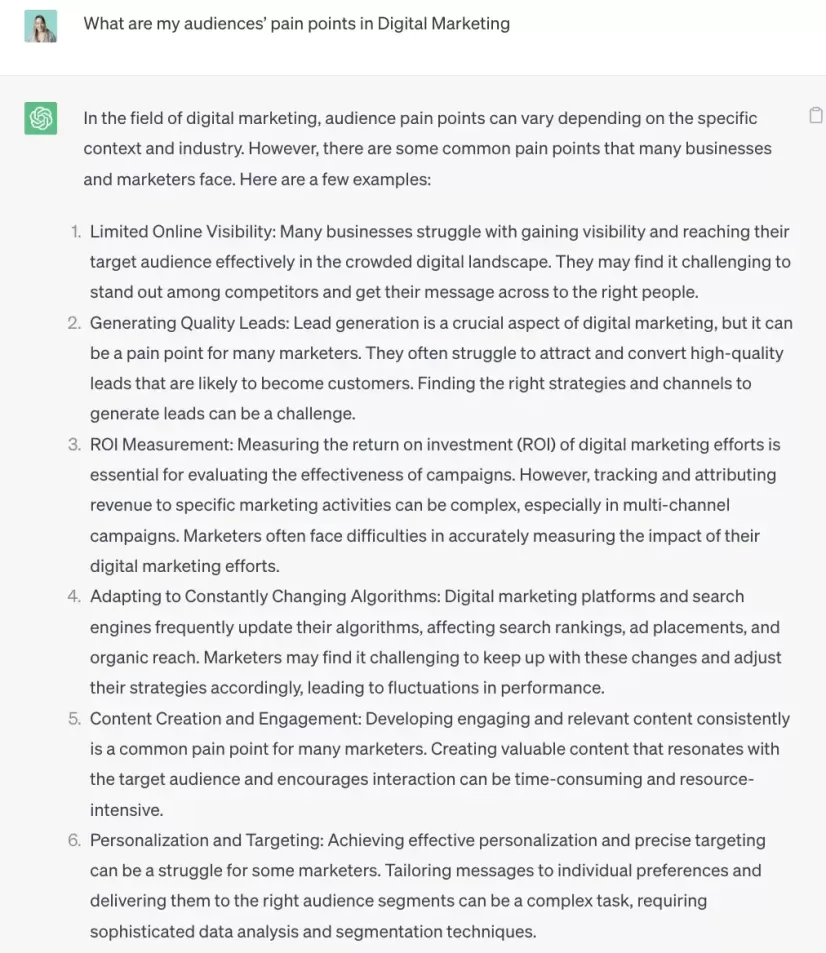
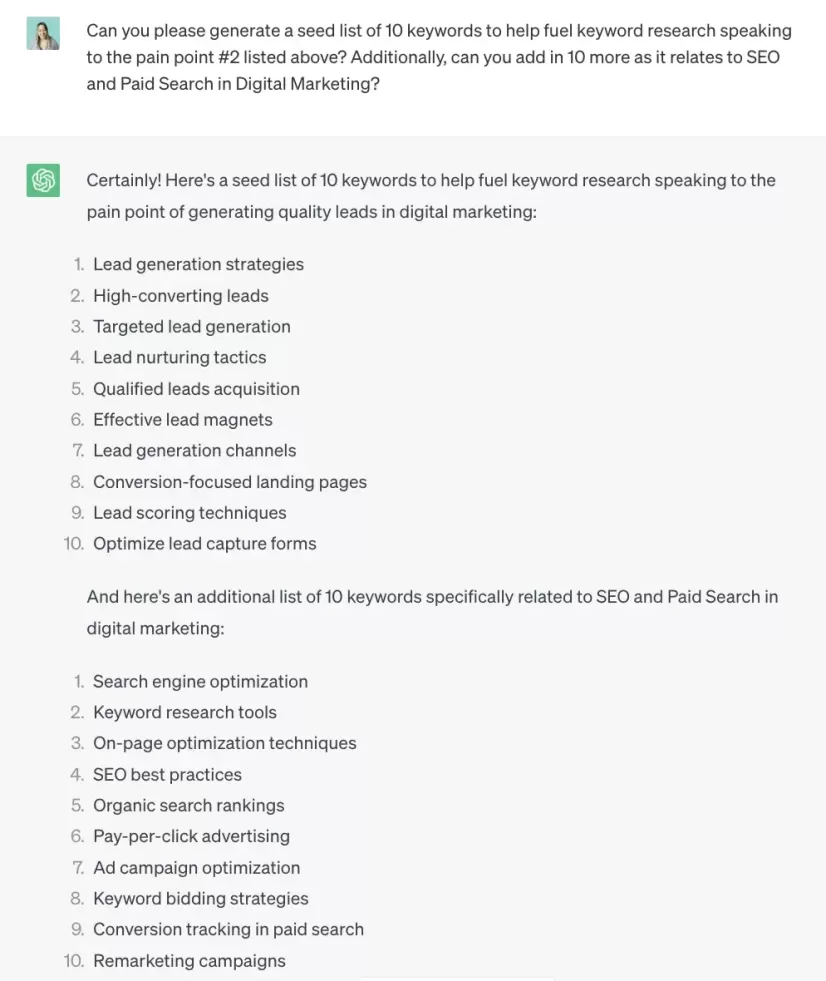
By gaining an understanding of your audiences' pain points, their potential search queries, and the related queries regarding the services you offer, you lay the groundwork for crafting a marketing strategy that truly resonates with your intended target audience. Armed with this research, you can tailor your approach to meet their needs effectively.
Tip: This is just an initial starting point; there are many other options to consider when conducting audience research to build a better digital marketing strategy.
2. Streamline your data collection
With the help of ChatGPT's App Scripts, I have automated the ability to take a list of keywords and aggregate them at a more macro level utilizing N-grams to better understand query themes to strategize areas of focus from a search perspective.
You may be wondering, what exactly is an N-Gram? Well, an N-Gram can take the form of a unigram, bigram, or trigram. By deconstructing keyword phrases within a large array of queries, you gain valuable insights into thematic query patterns. N-Gram analyses have helped me in two ways:
Strategic Content Optimization and/or Expansions: N-Gram analyses provide insights that help pinpoint where to concentrate our client's SEO content strategy efforts. By identifying recurring query patterns and themes, you can develop a strategic marketing approach in optimizing content production, ultimately improving search engine visibility and traffic to the site.
Paid Search Negative Keywords: Another advantage of N-Gram analysis is the ability to quickly identify irrelevant keywords based on aggregating data at a macro level. This empowers you to identify and exclude keywords that are yielding poor results in paid search campaigns, optimizing your budget allocation more efficiently, and improving overall campaign performance.
By utilizing N-Grams, you can delve deeper into the intricacies of keyword analysis, identifying information that assists in refining your marketing strategies.
Below is an example I’ve recently pulled together to create marketing content.
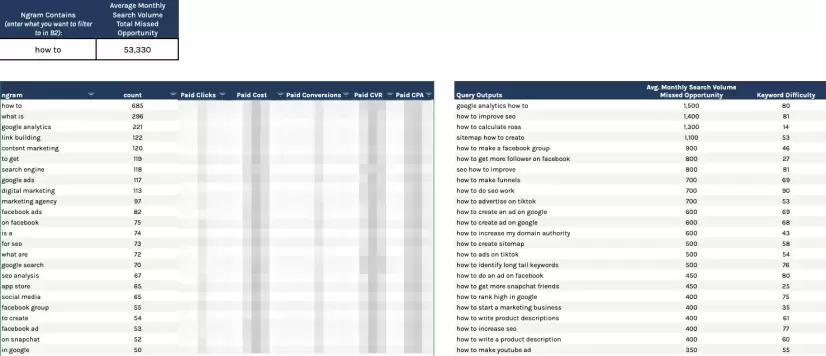
By utilizing N-Grams at scale leveraging an Apps Script build via ChatGPT, I can quickly discover that a significant portion of keyword opportunities revolves around "how to" queries. This suggests that there is potential to explore and optimize content within the "How To" category. By also combining SEO data with Paid Search data, you can easily discover keywords that are underperforming on Paid Search to negate within your campaigns to ensure your budget allocation is spent on terms that matter the most to your business.
With the below table, I have gained a macro-level perspective on various content categories that might warrant further exploration via the above table. This high-level overview allows me to understand the Average Monthly Search volume available by category. By integrating this data with your Paid Search query reports, you unlock the potential to uncover hidden opportunities across both the paid and organic landscape. This holistic approach enables you to optimize your marketing efforts and strategically capitalize on untapped areas for maximum impact and growth.
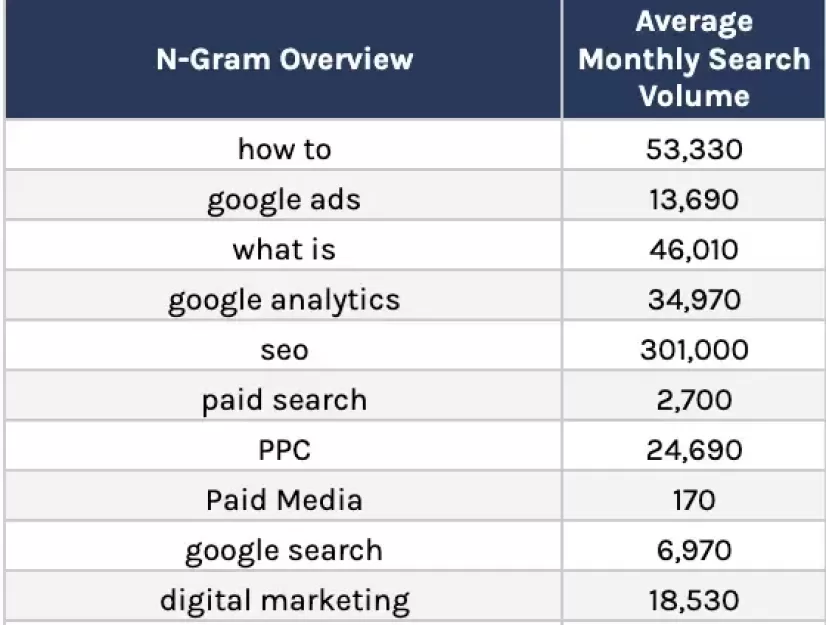
3. Dynamic data integration
With Script automation built through ChatGPT, I can seamlessly integrate relevant data from my analyses into a Google Slide presentation (have to make the findings easy to read and understand!). By connecting data sources directly to my presentations, I can ensure that the data presented is always up to date. This eliminates the need for manual copying and pasting of data, saving valuable time and reducing the risk of errors. No one likes the continuous copy and paste into a client-friendly presentation each week, month, or quarter.
For this, you have to get pretty prescriptive in what you’re trying to achieve in ChatGTP (and after many trials and errors with it, I promise I’m saving you time.):
Open Apps Script Editor from your Google Slide Deck that you’d like to integrate the data into.
- Ask CHATGPT: “I am looking to pull data from [SHEET URL] on [SHEET TAB NAME] in cells [CELL REFERENCE format of A1:D10] into [SLIDE NUMBER]. There is already a table here, don’t remove the table. I want to add the data from sheets into that table that is found on [SLIDE NUMBER]. Can you create a Google App Script to accomplish this that I can use in Google Slides?”
Tip: however many cells are found in your Google Sheet that you’re trying to bring over to Google Slides, you need to match the same amount of cells located in the Google Slide table or it won’t fit accordingly.
From there, paste it into the Script Editor → press save → run
Unfortunately, you may still run into issues! ChatGPT isn’t perfect, so send any errors that get flagged in the Apps Script back to it, and a new code will be rewritten for you. Rinse and repeat! Trial and error, folks, but it’ll eventually work.
Find ways to use AI and automation in your digital marketing
AI, automation, human intuition, and creativity are the future of digital marketing! It’s time we all embrace this new normal. Your business performance depends on the right balance of people and AI or automation. When it's all people, you lose efficiency. When it's all machines, you lose personal touch. We’re working to blend technology and human control to create data-driven, audience-first approaches in our marketing strategies. If you haven’t read “Digital Marketing in an AI World: Futureproofing Your PPC Agency” by Frederick Vallaeys, I highly recommend you do so! It’s a great way to get familiar with these practices and how you could be using them.
Are you looking to elevate your digital marketing efforts with effective paid media and SEO strategies? Don't hesitate to reach out to our team and discover how we can propel your business growth and accomplish your marketing objectives. Get in touch with us today!

