Google Business Profile (GBP) is a free service that lets you provide more information about your business when it appears in search results. You can add photos, business hours, service areas, and more to optimize your Google Business Profile. Don’t just stop at creating the profile, maximize your reach by following our tips.
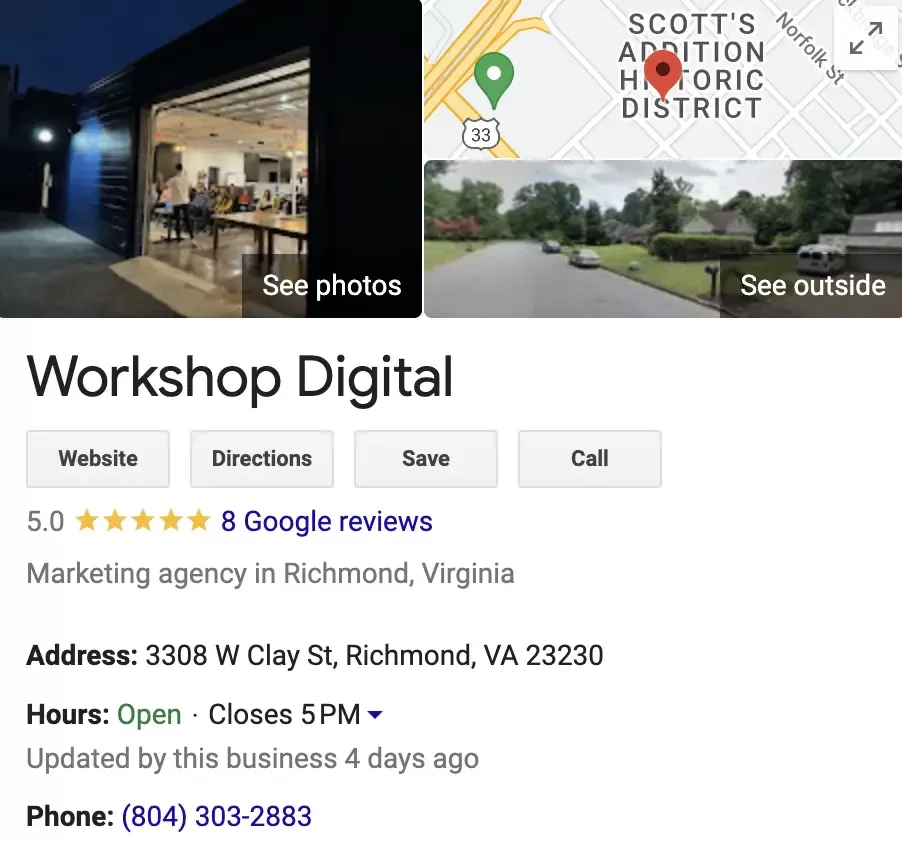
How to Get the Most Out of Your Google Business Profile
NAP is the most important information on your Google Business Profile. It stands for name, address, and phone number. Be meticulous when it comes to this information. Accuracy and consistency in your name, address, and phone number across different platforms (GBP, website, etc.) are crucial to helping customers identify your business. Make sure your business name appears the same everywhere (“Workshop Digital” vs. “Workshop Digital Co.” or using “st” vs. “street”). It may seem small but Google takes these inconsistencies into account.
Don’t include unnecessary information in your business name! This is seen as a spam tactic and Google will penalize you for it. They may even suspend your profile. These guidelines from Google outline the dos and don’ts of representing your business on Google.
Add a Business Category and Description
Choose a category that best describes your business. Be specific - if your business is a sushi restaurant select that instead of just “restaurant”. Certain categories are associated with specific features. For example, restaurants can include a menu or reservation button. If your business falls into more than one category, select secondary categories. Let’s say your sushi restaurant also has a bar, you can add “bar” as a secondary category.
Business descriptions allow you to tell searchers about the history and offerings of your business. Put the most important information at the beginning of the description. Include keywords that your audience uses to find businesses like yours. We recommend using a tool like Ahrefs to conduct keyword research and better understand what keywords have high search volume.
💡 Tip: If you’re having trouble coming up with content, look at the “About” section of your website.
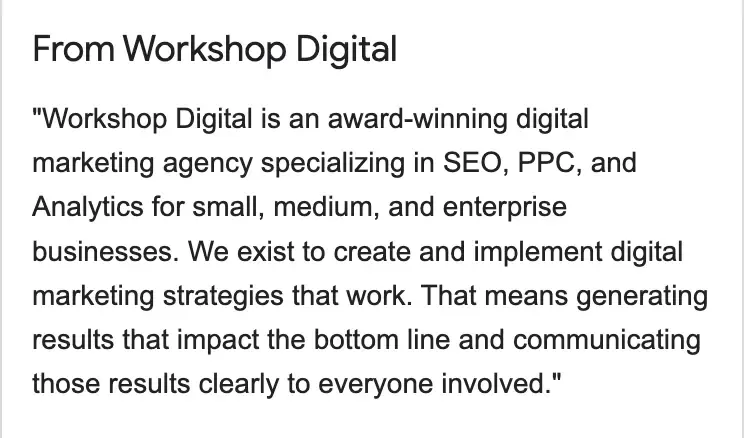
Select Highlights and Attributes
Using attributes (or highlights) is a great way to show off unique aspects of your business. Select attributes that apply to your business, such as “wheelchair accessible entrance” or “LGBTQ friendly” to provide potential customers with more information about your business.
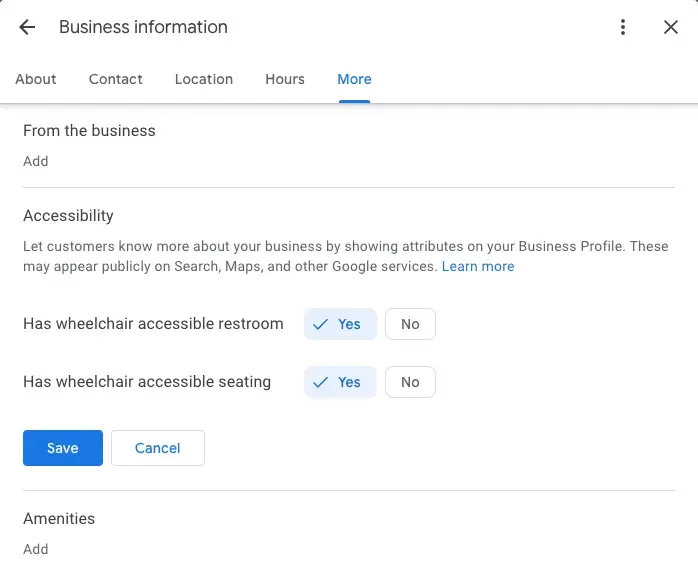
Many searchers are looking for specific details; the faster they find it, the better. By designating attributes on your Google Business Profile you make it easier for someone to identify features people are looking for. In addition to helping users, attributes also make your listing more likely to rank for search terms that contain an attribute modifier. For example, “wheelchair accessible restaurant near me.”
Respond to Reviews
Reviews are one of the first things a potential customer checks on a Google Business Profile, so staying on top of them is important. Responding to reviews, specifically negative ones, is crucial. Respond to negative reviews professionally and positive ones in a kind manner to garner the respect of potential customers.
Best Practices for Responding to Reviews
Respond in a timely manner. Customers appreciate a quick response, especially when they’ve had a bad experience.
Be respectful and professional when responding to negative reviews. Acknowledge the customer's concerns, apologize, and offer to follow up with them offline.
Include contact information when necessary. If the review warrants a follow up provide an email or phone number so the customer can reach out.
Request to have reviews without merit removed. If someone leaves a review that is false in nature or spam you can request to have the review removed.
Google has confirmed that responding to reviews positively impacts your business’s local search ranking. Taking the time to carefully review and respond to reviews can improve your local SEO, helping your business show up higher in search results.
Add Relevant Images
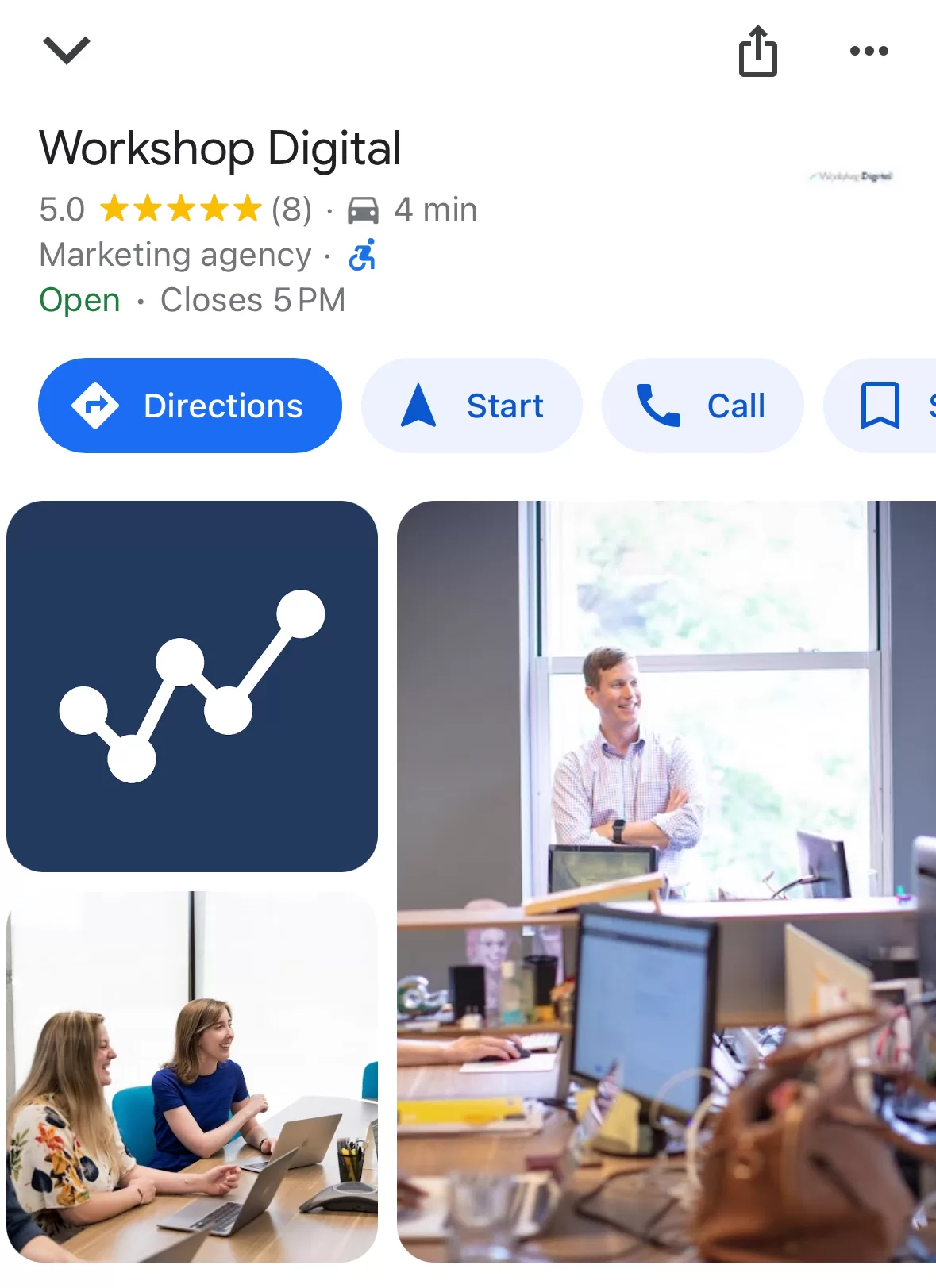
The profile photo on a Google Business Profile is usually the business’s logo. Set a relevant cover photo that represents your business. Some examples of photos to include on your GBP include exterior photos of the building, interior photos, product photos, and employee/team photos.
Most importantly, add new images regularly! We recommend adding pictures of staff events, new products, and customer photos (with consent).
💡 Tip: If Google is having trouble recognizing your location you can geo-tag your photos:
Upload the image you want to geo-tag
Search your business name and location. Check to make sure the latitude and longitude are correct
Click “Write EXIF Tags”
Click “Download” to save to the newly tagged photo
Adding images increases the potential for engagement on your listing. The more people who click and view your images, the more Google thinks your listing is relevant.
Include Service Areas
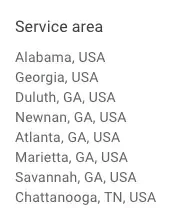
Listing service areas lets customers know the geographic area where you provide products and services. If your business visits or delivers to customers directly or serves customers at your business location you can include up to 20 relevant service areas. Adding service areas expands your reach which can increase your local visibility.
Specifying service areas increases the accuracy of your Google Business Profile listing and helps your business rank for prospective customers further away from a physical address.
Display Products and Services
Showcase the products or services you offer to pique potential customers' interest. Include the name, description, and price (if applicable) of your product or service. Offering information about products or services allows customers to interact with your business before making a decision. Product details also provide Google with more context to understand your business.
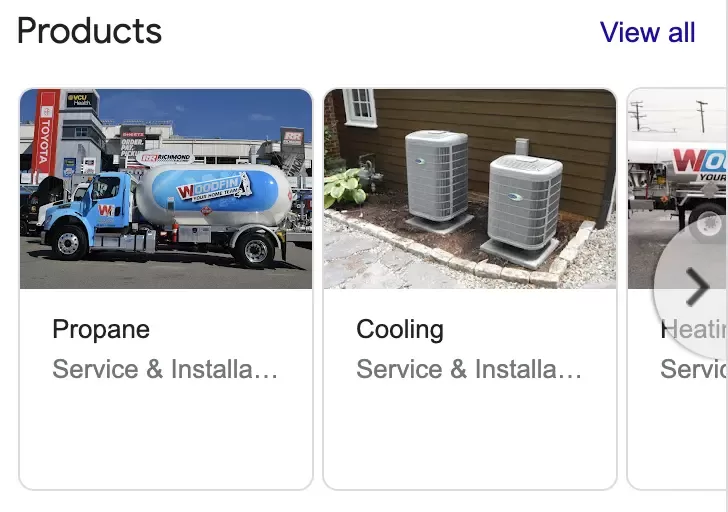
Include Social Profiles
Add social media links to improve your online presence. You can easily add links for Facebook, Twitter, Instagram, LinkedIn, Pinterest, TikTok, and YouTube. Adding these links makes it easy for potential customers to find and connect with you. In addition, it can increase brand awareness, improve customer engagement, and boost your local SEO.
Add Questions and Answers
The questions and answers section of the Google Business Profile is often underutilized. You can use this section to provide searchers with even more details about a business. Have any frequently asked questions from customers? Add them to the questions and answers section of your Google Business Profile and provide well-thought-out answers.
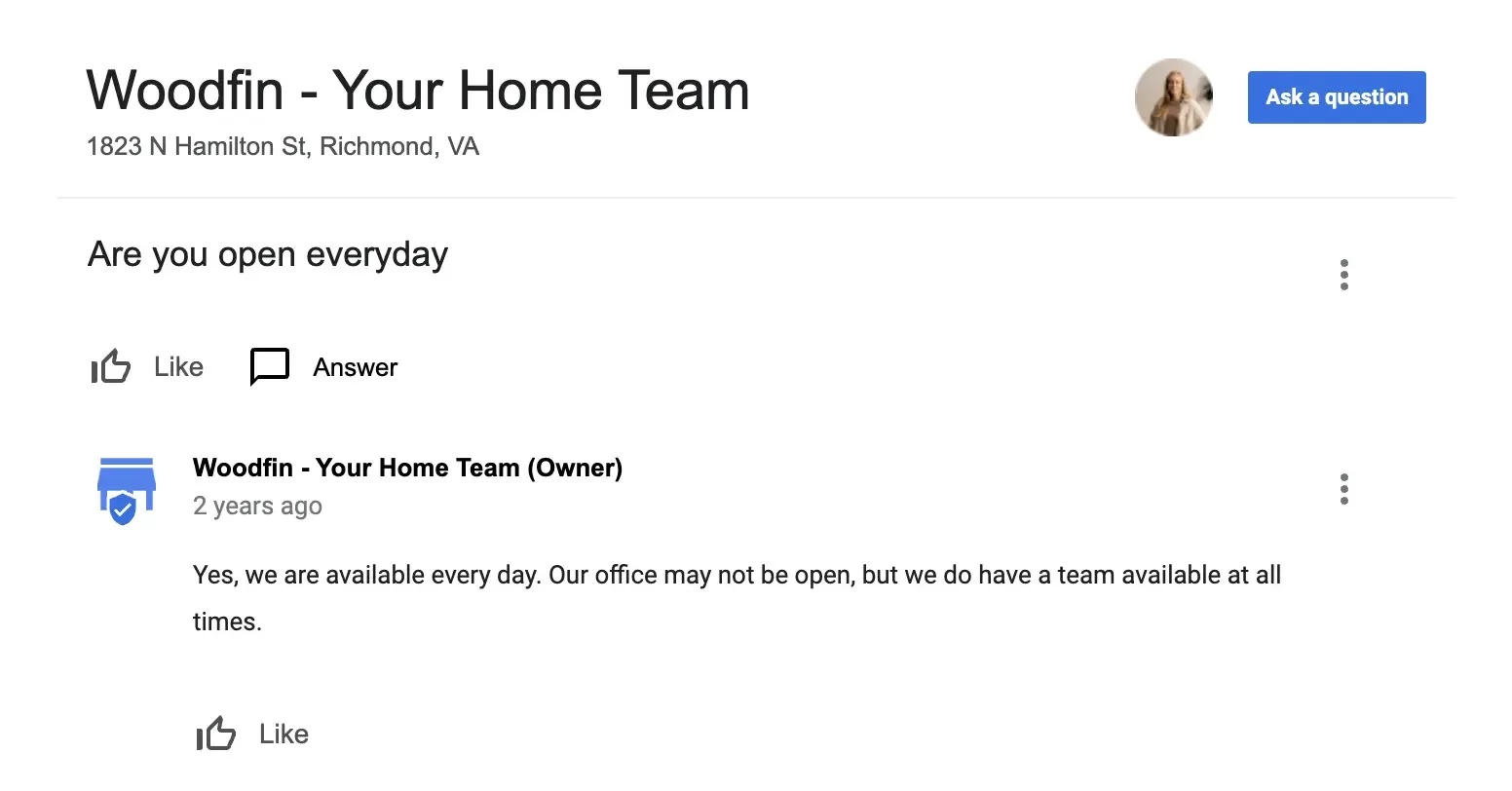
Turn on email notifications so you know when someone adds a question. Respond to questions, even if someone else has already provided the correct information. A direct response from the business owner validates other responses.
💡 Tip: Does your website have an FAQ page? Use this content for questions and answers.
Looking for Local SEO Services?
Investing time in optimizing your Google Business Profile can enhance your online visibility and attract more customers. From ensuring NAP consistency to showcasing your business's products, each step plays a crucial role in maximizing your reach. For personalized assistance in boosting your local SEO performance contact us today.

