Well, we did it. We all made the move to GA4, and we’re all better for it. Everything is perfect, and we’re all looking forward to our data existing within the best, most accurate analytics experience ever available to marketers. Right? …Right?
Okay, maybe everything with GA4 isn’t quite perfect yet. If you’re using some of the features that Google introduced in GA4, then some of your data may not QUITE be what you think it is. Specifically, if you’re using Google Signals, please read on.
Google Signals - What is it? And why is it a potential problem?
In a nutshell, Google Signals allows GA4 to collect additional detailed information about users who are signed-in to their Google account, but shift between devices. It’s not enabled by default, but it is required if you plan to use GA4 audiences in your Google Ads for retargeting or just want to collect demographic data in GA4.
The information is anonymized and aggregated, but in instances where there isn’t enough aggregated data, GA4 will hide some data from report views. The data is still there, it’s just hidden. This is called “thresholding”, and the easiest way to know if thresholding is affecting the visibility of your data is if you see this symbol at the top of any of your reports:
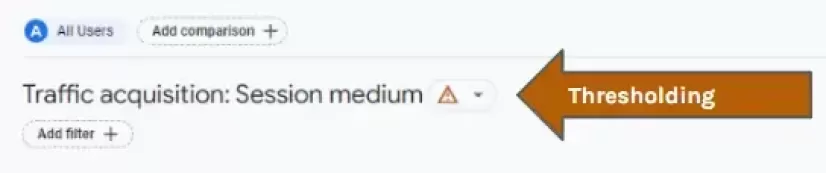
Thresholding is a symptom of Google Signals, but it’s not the only one. In solving for the thresholding problem, we’ve found evidence that the use of Google Signals can lead to GA4 conversion attribution being reassigned in unusual ways to other channels. But why?
What’s that about GA4 Conversion attribution being unusual?
For one of our largest Paid Media clients during one of their busiest seasons of the year, we were seeing an unusually low volume of conversions in GA4 for the Paid channel. Comparing the data to that still being gathered in UA and to old-school Google Ads tag-based conversion tracking, we would have expected GA4 to be much higher. But what really raised our eyebrows was that the GA4 conversion that we were importing into Google Ads was 48% higher in Google Ads than in GA4. How could it be that different?
Knowing that thresholding could hide data in GA4, we zeroed in on that as being a potential culprit. Fortunately, you can get around thresholding by toggling a setting within the “Reporting Identity” admin section from the default “Blended” option to a hidden “Device-Based” option:
See Admin > Reporting Identity in your GA4 dashboard:
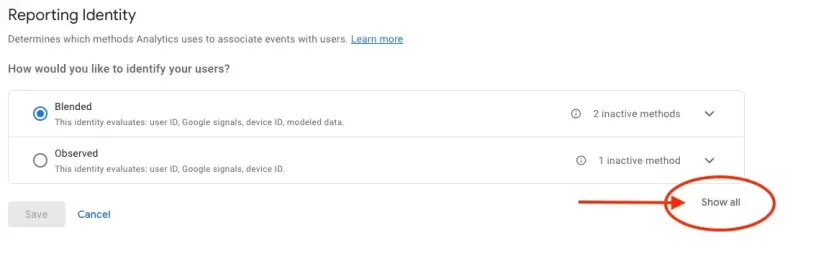
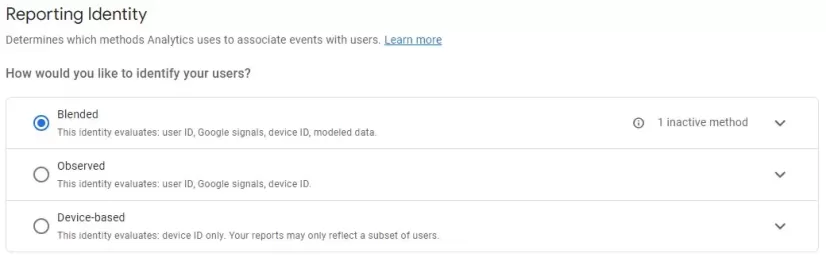
This changes the criteria Google uses for connecting events to specific users. Instead of using the data from Google Signals, it relies on a more traditional device-based method that more closely resembles UA. You can toggle this setting back and forth freely – all data is retained, it’s just used and displayed differently across GA4 reports. It’s also retroactive, so changing the setting today will switch GA4 to display historical data using the new method.
What we found by toggling over to the Device-Based reporting identity, was that GA4 was attributing a huge portion of Paid & Organic conversions to Direct.
Get a complete picture of your paid media
Go beyond Google reports to get an analyst's insights into where and how yor paid media could be performing better. We'll assess your ads across multiple platforms to give you actionable data that can help you increase your return on ad spend.
So how different was it exactly?
Once we changed the reporting identity, we saw the following test results in our purchase conversion metrics:
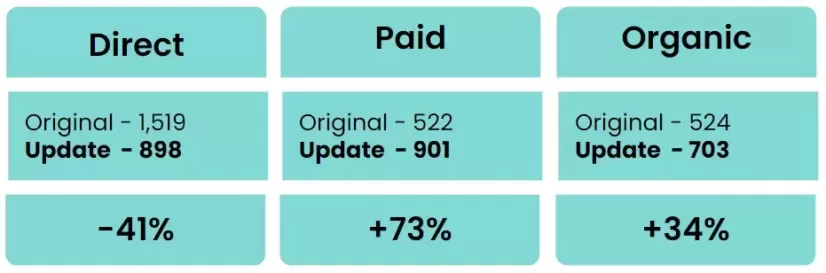
The blended reporting identity was, for some reason, attributing a significant amount of purchases to Direct that belonged to the Paid & Organic channels. This is backed up with a comparison to the tried-and-true UA data, which was within <10% of the conversions attributed under the device-based reporting identity.
Why are GA4 Conversions being attributed to other channels?
This seems to happen because of the different ways that Google tries to figure out user attribution across sessions, as outlined by the Reporting Identity settings. Google Signals uses data from users who are signed into their Google accounts across devices. It’s supposed to help GA4 “tell a more unified, holistic story about users’ relationships with your business,” but this doesn’t seem to be a sure-fire and accurate way to attribute conversions, given our findings, at least not for the purposes of determining budget & channel success.
It’s also tough to find consistencies for the cause. Across the 16 clients we analyzed, only about half of those with Google Signals enabled seem to show differences between the reporting identities. All of the accounts with differences had thresholding applied, but not all thresholded accounts exhibited differences. As such, your mileage may vary depending on your particular GA4 conversion setup and tech stack.
So what do we do now?
While the case above is pretty extreme, the differences are not always so stark across clients. From the differences in GA4 conversions that we evaluated across our clients, we found that on average, the delta between the reporting identities was between 2.5% - 9.6% for those that were exhibiting a difference, and this range was highly skewed by the one extreme case:
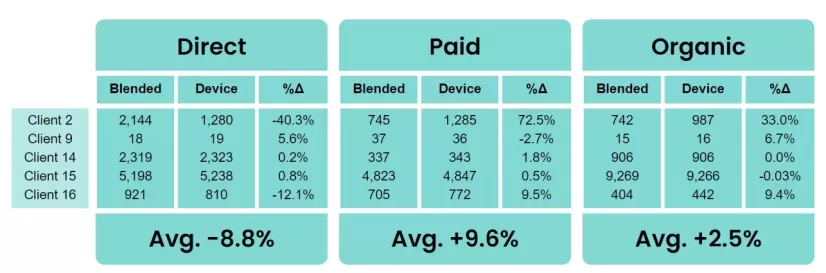
Our recommendation would be to log into GA4 and toggle between the different reporting identities to determine which seems to make the most sense for you. If you still have active UA, Google Ads, or CRM tracking in place that could help corroborate the data one way or the other, that will help you determine which setting is going to give you the most accurate picture. And it should be noted that, while this report focused on GA4 conversions, we saw similar differences exhibited for affected accounts across the session and user count as well; so you may want to check on all the metrics you may look at as KPIs to ensure data is being displayed in a way that helps you make informed decisions about your marketing efforts.
If you’d like help getting your GA4 setup in order to accurately track your conversions, Workshop Digital is here to help. Reach out and let’s talk about what we can do to improve your digital marketing results!

