Meta Descriptions: Common Problems and Best Practices
What are meta descriptions? Are they even important? If you have these same questions, don’t worry. These are common questions that we hear from clients at Workshop Digital. They are valid concerns as meta descriptions are something that your average site visitor would not consider, similar to title tags.
However, meta descriptions are important when crafting an SEO strategy. They are even part of our extensive 200-point SEO site audit. That’s why we compiled these commonly asked questions about meta descriptions. We want to help answer those so you can understand what they are and how they affect your digital marketing strategy.
What is a Meta Description?
Meta descriptions are small snippets of between 150-160 characters that explain a page’s content. The description is contained in HTML tags and suggests to search engines, like Google, what to display on the search results page below the link title. If a user’s query is included in the description, it is bolded, which can help increase click-through rates. So, you can see why optimizing meta descriptions is crucial for organic traffic strategies.
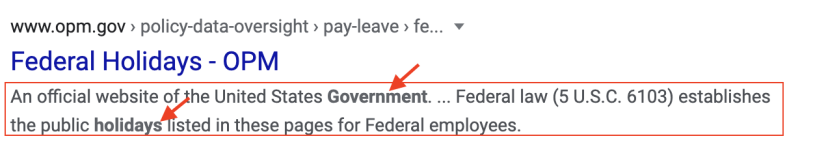
Free SEO Scorecard
Get professional analysts' insights into your Technical SEO, Content, Competitor Activity, UX, Web Analytic Configuration, and more. Get started with your free website SEO audit today.
Common Meta Description Issues
Common meta description issues that you want to keep in mind while examining your website can be found below.
- Not having a description. A lack of a meta description leaves it up to search engines to auto-generate one. You may not like what they show, so take control when you can.
- Too short or long. While there isn’t a limit on character length, it is generally recommended that meta descriptions stay between 150-165 characters to avoid truncation.
- More than one meta description on a page. Having more than one meta description tag on a page can confuse search engines.
- Duplicated meta descriptions. If more than one page has the same exact meta descriptions, this can look spammy or cause confusion.
- Not keyword focused. Not including keywords in your meta description is missing opportunities to increase click-through-rates for your website.
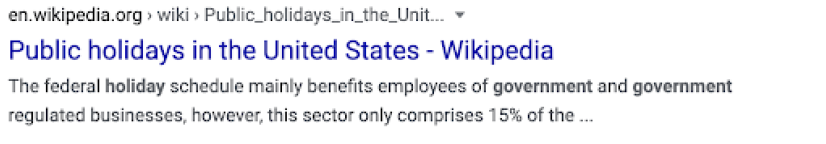
If you are unsure of what SEO tool to use when you want to check meta descriptions, we recommend Screaming Frog.
Meta Description Best Practices
Now that you know what to avoid, here are some best practices to ensure you write a great meta description.
- Include keywords. Keywords are bolded when they match the user’s search phrase. This can increase click-through rates to your website. Include keywords in a natural, organic way that emulates how people actually speak. Stuffing keywords in an unnatural way can come off as spammy and untrustworthy.
- Keep it between 150 to 165 characters. Limiting the length helps ensure that the description is not cut off so users can see everything you write.
- Have a call-to-action. Including a call-to-action, i.e. “Click here to learn more”, provides the next step to users and entices them to enter your website.
- Stay on brand. You want your meta description to have the same brand voice that is on your website to ensure a seamless user experience.
- Use active voice. Use active voice to keep your description concise and easy for the user to understand at a glance.
- Convey value. Make it clear why users should visit your website and what they can expect to gain.
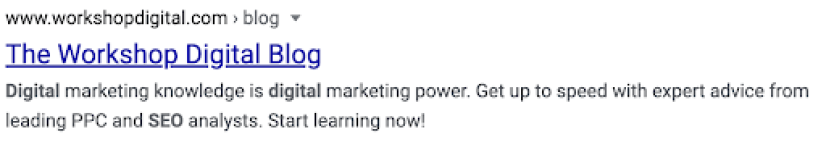
Practice Writing Meta Descriptions
Now that you know what to avoid and what to include in your website’s meta descriptions, practice writing a few. The more you write, the easier it will be to mentally go through these checklists and know when your meta description is optimized.
Final Thoughts
Having optimized meta descriptions nudges out your competition who do not, and provides you peace of mind so you can focus on other aspects of your website. So, it’s a total win-win!
Want to know more? Contact us to discuss meta descriptions and other SEO optimization opportunities that we can uncover for your business!

